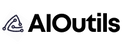Tried, tested and totally fun: These AI image generators delivered the most consistent, high-quality results — whether you’re a creator, small business owner, or just love playing with AI.
Let’s be honest — playing with AI image tools is one of the most fun things you can do with this tech.
I’ve tested AI writing assistants, productivity tools, and all sorts of automation platforms… but diving into the world of AI image generators? Easily the most entertaining testing experience I’ve had in a while.
Of course, there’s no shortage of these tools online. New ones seem to pop up weekly. But for this post, I narrowed it down to the nine image generators that actually gave me consistently awesome results — not just weird AI art with extra fingers.
🧪 The Test Prompt
I used the same test prompt across all platforms to see how each tool would handle a tricky but useful request:
“Generate an image of a photo-realistic young, Gen-Z social media influencer filming a video with their phone in selfie mode.”
Why this one? Because human features like hands, teeth, and phones are where most AI generators still struggle — but it’s a prompt marketers and creators might actually use.
Let’s dive into the top tools.
1. Adobe Firefly – Best for safe, commercial-ready images

Why it stands out: Firefly’s images are trained on Adobe Stock, open licenses, and public domain content — so the results are safe to use in your business or on socials.
Features:
- Choose aspect ratios, styles, effects, and depth of field
- Clean UI and super easy to use
- Built-in options to edit in Adobe Express
Free version? Yes – 25 monthly credits (images have watermarks)
Paid plans: From $9.99/month
👉 Great for creators who want to stay on the right side of image usage rights.
2. Midjourney – Best for artistic, high-end visuals

Why it’s a favourite: Midjourney produces seriously beautiful, creative images. If you want eye-catching digital art or stylised portraits, this is your tool.
Features:
- Now on a sleek website (no more Discord chaos!)
- Sliders for size, stylisation, and “weirdness”
- Great editing and rerendering options
Paid only: From $8/month (billed annually)
👉 Perfect for visual storytelling, branding, or content that needs a unique, artsy flair.
3. ChatGPT (with DALL·E) – Best for tweaking results with plain prompts

Why it’s powerful: It doesn’t just create images — it refines them. Ask for changes in plain language (“make it more photorealistic”) and it delivers.
Features:
- One image at a time, but highly customisable
- Upload your own pics for edits (remove background, change style, etc.)
Paid only: Pro plan starts at $20/month
👉 A true all-in-one tool. If you’re already using ChatGPT, it’s a no-brainer.
4. Canva AI Image Generator – Best for content creators on a deadline

Why it’s convenient: If you’re already designing in Canva, you can generate images right there — no need to jump between tools.
Features:
- Style presets (photo, drawing, painting, etc.)
- Drop into presentations, Instagram posts, or carousels instantly
Free version? Yes – 50 credits
Paid features: Part of Canva Pro
👉 Great for busy marketers and creators who want quick, usable visuals.
5. Stable Assistant (from Stable Diffusion) – Best for image editing and tweaking

Why it’s cool: It’s like a creative lab — generate images, edit them, or completely transform your existing photos.
Features:
- Chat-style assistant helps refine your prompt
- Upload and edit your own photos (inpainting, background removal, etc.)
Paid plans: From $9/month for 900 credits
👉 Ideal for creatives who want to fine-tune every pixel.
6. Gemini (by Google) – Best completely free image generator

Why it’s impressive: It’s free, and the quality is top-tier. Gemini creates images you’d easily confuse with stock photos.
Features:
- Use it via Google Search or gemini.google.com
- Easily share to Docs, Gmail, etc.
Pricing: Free; paid plans from $19.99/month for extra features
👉 If you’re just getting into AI visuals, Gemini is a solid (and free) place to start.
7. Recraft – Best for designers & brand consistency

Why designers love it: It creates vectors, illustrations, and mockups — and you can actually edit them (SVG files included!).
Features:
- Play with negative prompts, palettes, and styles
- Designed like a Figma board — intuitive for visual creatives
Free version? 50 daily credits
Paid plans: From $10/month (billed annually)
👉 A must-try if you work in branding, UI, or product design.
8. Reve Image – Best for sticking to your exact prompt

Why it’s different: Some AI tools do their own thing, even with a detailed prompt. Reve actually follows instructions to the letter.
Features:
- Mood sliders (like warmth, texture)
- Accurate outputs, even for complex or niche requests
Free credits: 100 to start, refills 20 daily
Top-up option: $5 for 500 credits
👉 Use Reve when precision matters — great for ads, ecommerce, or detailed concepts.
9. Meta AI – Best for beginners on Facebook, IG, or WhatsApp

Why it’s easy: You can generate images right inside Instagram, Messenger, or WhatsApp. No separate login or app needed.
Features:
- Simple text prompts
- Auto-edits, animations, and social-ready output
Pricing: Free
⚠️ Note: Images include Meta’s watermark (“imagined with AI”), so not ideal for commercial use.
👉 Perfect for experimenting or adding flair to personal posts.
📸 A Word on AI-Generated Image Copyright
While some tools (like Adobe Firefly) are built for safe commercial use, others aren’t quite as clear. Most platforms say you can use their images commercially — but they won’t take responsibility if there’s a legal issue later on.
TL;DR: Check each tool’s fine print before you use an image in ads, websites, or client work.
Final Thoughts
If you’re looking to enhance your social media, marketing, or content creation game, these AI image generators offer a powerful way to do it — with just a few words and a bit of creativity.
Each one brings something unique to the table. Whether you’re all about photorealism, brand style, artsy vibes, or ease of use — there’s a tool here that’s got you covered.
Want help picking one or writing killer prompts for your brand? I’ve got ideas.