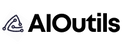Most people still use ChatGPT like it’s 2022. Ask a question, get an answer. Maybe a cheeky joke. Done.
But that’s just scratching the surface.
They’re missing the real value.
Meanwhile, they’re juggling 10+ platforms to do work that ChatGPT could handle in one window.
Here’s the truth: ChatGPT in 2025 is a full-blown productivity suite. It can read files, run data, design mockups, remind you of tasks, and even remember your name.
Let’s break down every ChatGPT feature you should be using right now — what it does, how to use it, and why it matters.
1. 🔍 Search (Web Browsing)
What it does:
Pulls real-time info from the web with citations and trusted sources.
Use it for:
News, live stock prices, product trends, recent studies.
Prompt to try:
“What’s Nvidia’s stock price right now?”
Why it matters:
No more tab-hopping or outdated info. Instant, sourced answers.
2. 🖼️ Vision (Image Input & Generation)
What it does:
Upload screenshots, photos, or sketches. ChatGPT can understand, improve, or generate images.
Use it for:
UI feedback, interpreting charts, AI-generated visuals.
Prompt to try:
“Here’s a floor plan — suggest furniture layouts.”
Why it matters:
The ChatGPT image upload feature makes visual problem-solving easy.
3. 📷 Camera Mode
What it does:
Stream your device camera for live, step-by-step guidance.
Use it for:
Troubleshooting, real-time help, coding errors.
Prompt to try:
“Watch my screen and walk me through importing a CSV in Excel.”
Why it matters:
Hands-on help, on-demand.
4. 🎤 Voice Mode
What it does:
Talk to ChatGPT without typing. Real-time, spoken conversation.
Use it for:
Driving, walking, multitasking.
Prompt to try:
“Explain the plot of Dune while I drive.”
Why it matters:
It’s your smart co-pilot for life.
5. 📁 File Uploads
What it does:
Upload PDFs, slides, spreadsheets. ChatGPT will summarise, answer questions, and even reformat.
Use it for:
Reading reports, answering Qs about documents.
Prompt to try:
“Summarise the main findings in this 40-page report.”
Why it matters:
This makes the ChatGPT image and file upload feature a time-saving superhero.
6. 📊 Data Analysis (Code Interpreter)
What it does:
Runs Python to clean data, build charts, and analyse spreadsheets.
Use it for:
Trends, projections, data cleanups.
Prompt to try:
“Plot average monthly temperatures in °C from this CSV.”
Why it matters:
Saves hours of Excel headaches.
7. 🧑💻 Canvas (Collaborative Workspace)
What it does:
Side-by-side editing space for co-creating landing pages, mockups, resumes.
Use it for:
Design, coding, planning.
Prompt to try:
“Create a landing page mock-up with shadcn components.”
Why it matters:
It’s like having Notion, Figma, and an assistant in one place.
8. 🧠 Memory (Opt-in)
What it does:
Remembers your tone, preferences, name, and goals.
Use it for:
Custom, consistent interactions.
Prompt to try:
“Remember that I prefer formal greetings.”
Why it matters:
ChatGPT starts feeling like your assistant.
9. ⚙️ Custom Instructions
What it does:
Set how you want ChatGPT to respond across all chats.
Use it for:
Tone, format, special knowledge.
How to set it up:
Settings → Custom Instructions → Save.
Why it matters:
Every reply sounds like you wrote it.
10. 📂 Projects
What it does:
Organise chats, files, and context around a shared goal.
Use it for:
Ongoing research, client work, podcast planning.
Set-up steps:
Projects → New Project → Add files → Chat → Save.
Why it matters:
Stay organised and never lose track of a conversation again.
11. ⏰ Scheduled Tasks (Automations)
What it does:
Schedule reports, reminders, or alerts that run on autopilot.
Use it for:
Weekly check-ins, report generation.
Prompt to try:
“Every Monday at 08:00, remind me of my week’s priorities.”
Why it matters:
This is the ChatGPT tasks feature that turns your AI into an actual assistant.
12. 🛠️ Custom GPTs
What it does:
Build your own specialised assistant using custom instructions and tools.
Use it for:
Personal coaching, niche automation, client onboarding.
Set-up steps:
Explore GPTs → Create Your Own → Add tools → Share.
Why it matters:
Think of it as a digital version of you that scales.
13. 🏣 GPT Store
What it does:
Browse task-specific GPTs built by others. Some are brilliant out of the box.
Use it for:
Meal plans, therapy chats, job prep, and more.
Prompt to try:
“Find a GPT that helps with meal planning.”
Why it matters:
Don’t reinvent the wheel — borrow what works.
🧬 FAQ: What People Are Searching
What is the ChatGPT Tasks feature?
It lets you schedule reminders, reports, or alerts inside ChatGPT. Think: “Remind me every Friday to review my sales dashboard.”
How do I enable ChatGPT beta features?
Go to Settings → Features → Turn on beta tools like Memory, Voice Mode, or Tasks if you have access.
What is the ChatGPT image upload feature for?
You can upload floor plans, charts, or screenshots and ChatGPT will explain or modify them for you.
What are ChatGPT 4o features?
ChatGPT 4o blends vision, voice, and text into one flow. It can see, hear, and speak back — your all-in-one AI assistant.
What are the benefits of ChatGPT Plus?
Access to GPT-4, faster responses, priority features, and tools like Code Interpreter, Browsing, and more.
🤔 Reddit-Style Real Use Cases
“Uploaded a 30-column Excel file and got ChatGPT to build a class with the right data types — saved me an hour.” – u/USCSSNostromo2122
“Asked it to generate a meal plan, grocery list, and even budgeted it. Game changer.” – u/sbacon71011
“Use it for SQL generation based on schema I upload. Magic.” – u/Puzzleheaded_Ad2176
“I always ask it to act like an expert — the answers go way deeper.” – u/Rover54321
“I literally use it for counselling help. Emotional insights and outside perspective.” – u/scarlettpoppies
🌐 Final Thoughts: ChatGPT Is No Longer Just a Chatbot
If you’re still using ChatGPT to just write emails, you’re leaving power on the table.
Today, it’s your research analyst, strategist, designer, assistant, and developer — all in one.
The secret to speed and scale is simple: use every tool.
Try it for a week. You won’t go back.