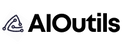With the help of AI tools, you can create stunning infographics quickly and effortlessly, even if you lack design skills. These tools automate much of the design process, helping you save time while still producing visually appealing, professional graphics.
In this guide, we’ll walk through a comprehensive step-by-step process to create infographics, highlight key AI tools, and help you select the right one based on your needs.
Step-by-Step Guide to Creating Infographics with AI
1. Access the AI Tool
- Choose an AI tool such as Appy Pie or Canva.
- Navigate to the platform’s infographic section, where a variety of templates and tools are readily available.
2. Enter Your Prompt
- Use an AI tool like Visme to enter the data you want to visualize.
- Define your topic and key points, and let the tool generate a draft for you. For example, you can ask AI to generate statistical or geographical infographics.
3. Select Your Style
- Tools like Piktochart allow you to select from a library of styles. Whether you’re creating infographics for educational purposes, business, or social media, you’ll find customizable templates suited to your project.
4. Set the Aspect Ratio and Color Palette
- Most AI tools, such as Venngage, offer customizable options for selecting the aspect ratio and color scheme to match your brand or presentation needs.
5. Generate and Refine the Output
- Click “Generate” to create your initial infographic. The AI will design a draft based on your input. For more refined results, you can use platforms like BeFunky, which provide tools to adjust images, text, and layout.
6. Remix and Refine
- Fine-tune the visual elements and adjust any data points as needed. Tools like Mind the Graph and Infogram excel at providing customizable features for refining content.
7. Add Brand Elements
- If you’re creating infographics for business purposes, you can enhance the content by incorporating your company’s branding—like logos and fonts—using tools such as Snappa.
8. Review and Finalize
- Make sure to review your infographic for clarity and aesthetics. Tools like Infogram and Visme provide features for exporting your infographic in various formats such as JPG, PNG, or PDF, making it ready for social sharing or presentations.
Top AI Tools to Create Amazing Infographics
Let’s dive deeper into the top 10 AI tools available for creating infographics:
1. Appy Pie
- Pros: User-friendly interface, converts text into animations and videos.
- Cons: Templates need updating, third-party software is required for advanced options.
- Pricing: Starts at ₹6990 per year.
2. Piktochart
- Pros: Easy-to-use, great for making infographics for multiple industries.
- Cons: Limited sharing capabilities for team collaboration.
- Pricing: Free plan available, Pro starts at $14/month.
3. Venngage
- Pros: Easy for non-designers, integrates with stock image sites like Pixels.
- Cons: Requires internet connection, limited export formats.
- Pricing: Free for basic use, premium plans start at $10/month.
4. Visme
- Pros: Excellent for data visualization, user-friendly drag-and-drop interface.
- Cons: Some glitches reported, no free option for advanced features.
- Pricing: Free for basic use, Pro starts at $24.75/month.
5. BeFunky
- Pros: Comprehensive photo editing and design features.
- Cons: Free version contains ads, limited features for advanced users.
- Pricing: Starts at $6.99/month annually.
6. Canva
- Pros: Drag-and-drop editor with a massive library of templates.
- Cons: Export formats are limited without a premium subscription.
- Pricing: Free plan available, Pro starts at INR 3999/year.
7. Easelly
- Pros: Affordable with customizable privacy settings.
- Cons: Outdated images, limited free version features.
- Pricing: Starts at $4/month.
8. Snappa
- Pros: User-friendly with high-quality templates.
- Cons: Limited drawing features, no vector graphic support.
- Pricing: Free plan available, Pro starts at $10/month.
9. Mind the Graph
- Pros: Great for scientific infographics with thousands of illustrations.
- Cons: Limited features on the free plan.
- Pricing: Free plan available, paid plans start at $7/month.
10. Infogram
- Pros: Excellent for transforming complex data into visual content.
- Cons: No mobile app, free version lacks key features.
- Pricing: Free plan available, Pro starts at $19/month.
Conclusion: Which is the Best AI Infographics Tool for You?
For businesses or individuals who want to create visually stunning infographics, Visme and Canva are top contenders due to their ease of use and comprehensive design options. Mind the Graph is best for scientific content, while Infogram excels at transforming data into visually compelling stories.
No matter which tool you choose, using AI to create infographics not only saves time but also elevates the quality of your visuals, helping you to communicate your message more effectively.
FAQs
What is an AI infographic generator? An AI infographic generator automates the design of infographics by using algorithms to arrange data, images, and colors.
Do I need design skills to use these tools? No. These tools are designed to make it easy for users without design experience to create professional-looking infographics.
Can I use these tools for business? Yes, these tools are ideal for business presentations, marketing materials, and data visualizations.
By following this guide and utilizing one of the many AI tools available, creating professional and engaging infographics is no longer a daunting task. Leverage AI to streamline your process and focus on delivering impactful visual content!