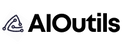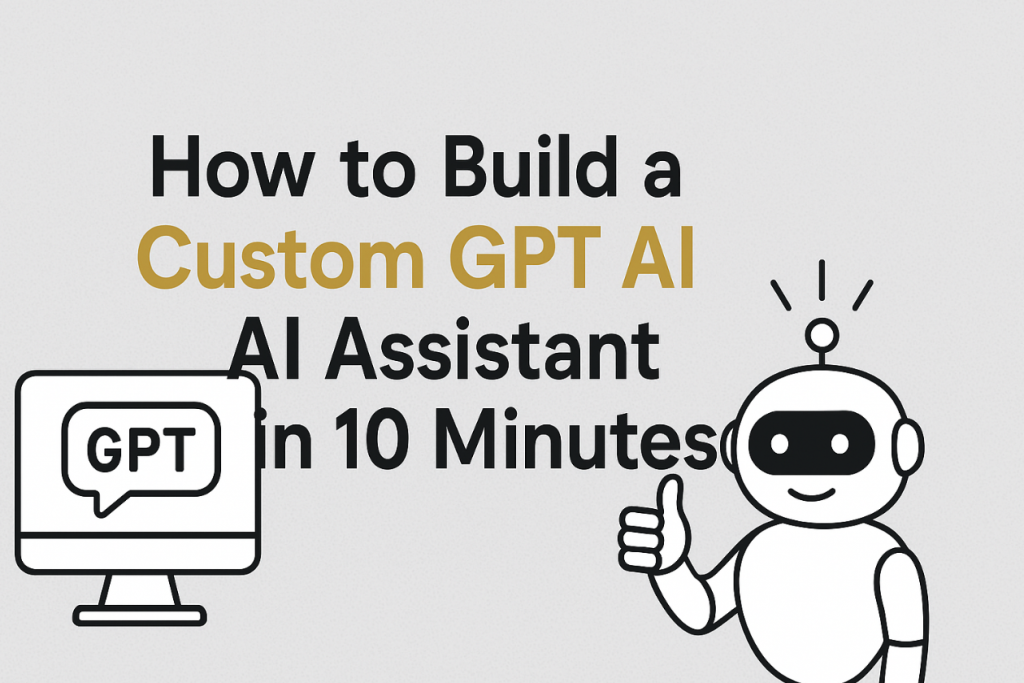Creating your own AI assistant doesn’t need to be complicated or time-consuming. Thanks to Custom GPTs in ChatGPT, you can build a personalised tool that saves you hours of work and adapts to your exact needs — all in less than 10 minutes.
In this guide, you’ll learn step by step how to build a Custom GPT AI assistant that works for your business, studies, or personal projects.
1. Name Your Custom GPT: Be Strategic & Clear
Your assistant’s name sets the tone.
- Make the purpose clear – Instead of vague titles like “My GPT,” use names that describe its outcome.
- Think in terms of utility – A name like “E-commerce Blog Idea Generator” is instantly more useful than “Marketing GPT.”
✅ Pro Tip: Clear names improve usability and discoverability.
2. Write Instructions: Set the Rules of Play
This is the “manual” for your AI assistant.
Define:
- What it should do (e.g., generate SEO-friendly blog posts)
- What it shouldn’t do (e.g., avoid technical jargon)
- Who it’s for (e.g., marketers, designers, students)
- Tone of voice (friendly, professional, or creative)
The more specific your rules, the more accurate and consistent your GPT becomes.
3. Add Conversation Starters: Guide User Prompts
Make it easy for people to get started by providing sample prompts.
Examples:
- “Generate five Instagram captions for a skincare launch.”
- “Help me simplify blockchain concepts for beginners.”
This ensures users don’t waste time figuring out what to ask.
4. Upload a Knowledge Base: Fuel the Brain
The real power of Custom GPTs lies in giving them extra context.
Upload:
- PDFs (brand guides, eBooks)
- Docs (internal processes, FAQs)
- CSVs (product catalogues, customer data)
This knowledge base ensures your assistant answers with relevant, context-driven insights.
5. Choose the Right Model: GPT-4o or GPT-4o Mini
Custom GPTs run on GPT-4o, the most advanced model available.
- Use GPT-4o for deep reasoning, strategy, and complex workflows.
- Use GPT-4o Mini for faster, everyday tasks where speed matters more than nuance.
6. Enable Capabilities: Match Features to Your Needs
Depending on your use case, you can switch on extra features:
- Web browsing – great for up-to-date information.
- File uploads – useful for analysing reports, contracts, or research.
- Code interpreter – ideal for calculations, data analysis, and automation.
Pick only what’s essential — too many features can overcomplicate things.
7. Bonus: Train Your GPT with Examples
For even better results:
- Provide good vs bad response examples
- Show step-by-step instructions for how it should reply
- Update your GPT as your needs change
Think of it like training a new employee — the more guidance you give, the more reliable the output.
Final Thoughts
With Custom GPTs, you don’t need coding skills or AI expertise to create your own assistant. In just 10 minutes, you can design a tool tailored to your business, learning, or personal projects.
- Step 1: Pick a clear name
- Step 2: Write specific instructions
- Step 3: Add conversation starters
- Step 4: Upload knowledge for context
- Step 5: Choose the right model
- Step 6: Enable relevant features
- Step 7: Train with examples
The result? A smart, personalised AI that saves you time and helps you scale your ideas faster.
👉 Try building your Custom GPT here and create your own AI assistant today.