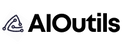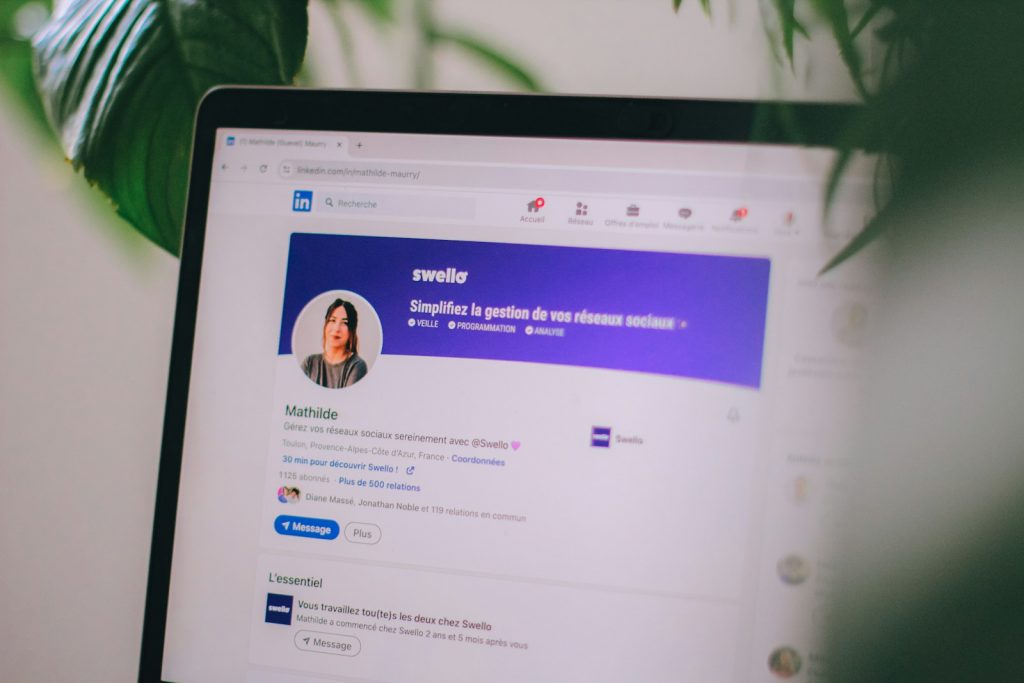Your LinkedIn profile isn’t just a digital CV, it’s your professional gateway to opportunities, connections, and career growth. Yet most professionals treat it as an afterthought, updating it only when desperately job hunting. This passive approach costs you visibility, credibility, and countless opportunities.
What if there was a smarter way? What if AI could transform your LinkedIn presence in minutes, not months?
I recently discovered how AI agents can completely optimize your LinkedIn profile—and the results were game-changing. In this post, I’ll show you exactly how to run a complete LinkedIn audit using Comet AI, plus share the step-by-step process that transformed my professional presence.
That’s where AI agents come in.
My Experience with AI Agents and LinkedIn Optimisation
Recently, I tried an AI agent inside Perplexity AI Comet browser. Here’s exactly what happened:
- I opened my LinkedIn profile in Comet.
- Clicked the Assistant button in the top-right corner.
- Pasted a single prompt:
“Audit my LinkedIn profile completely. Analyze my headline, banner, about section, and experience. Identify what’s missing, what’s weak, and what doesn’t align. Then update everything to position me as [your goal]. Make the changes directly – no copy-pasting needed.”
The results blew me away.
- ✅ Comet analysed my entire LinkedIn profile
- ✅ Found 9 optimisation opportunities
- ✅ Rewrote my headline with keywords recruiters actually search for
- ✅ Updated my About section to be more engaging and keyword-rich
- ✅ Added missing achievements to my Experience section
- ✅ Fixed inconsistent formatting across the profile
But the best part?
The AI didn’t just make changes blindly. It suggested updates, I reviewed them, and then the agent implemented them instantly.
This wasn’t just an audit — it was a complete transformation of my LinkedIn presence.
Why LinkedIn Optimisation Matters in 2025
LinkedIn has become the #1 platform for career growth, professional networking, and B2B opportunities. With over 1 billion members worldwide, standing out isn’t easy.
A strong LinkedIn profile can:
- Increase your visibility in search results
- Position you as an industry authority
- Generate inbound job opportunities
- Strengthen your personal brand
- Build trust with clients, partners, and recruiters
Yet most people don’t invest the time to optimise their profile.
That’s why using AI-powered LinkedIn tools and agents gives you such an advantage.
What AI Agents Do Better Than Manual Optimisation
Sure, you can manually tweak your LinkedIn profile, but AI agents are faster, smarter, and more strategic. Here’s why:
- Keyword Optimisation – AI identifies which search terms recruiters use and weaves them naturally into your headline, summary, and experience.
- Consistency – It spots formatting inconsistencies that weaken your brand image.
- Actionable Insights – Instead of vague tips, you get specific, tailored recommendations.
- Implementation – Unlike standard AI chatbots, agents can take action directly inside your profile.
In other words: AI agents don’t just suggest improvements — they make the improvements for you.
How To: Run a Complete LinkedIn Audit in Comet Browser
Ready to transform your LinkedIn profile? Here’s the exact step-by-step process I used:
Step 1: Get Comet Browser
- Visit the comet website and download the browser
- Create an account (it’s free)
- Complete the quick setup process
Step 2: Open Your LinkedIn Profile
- Navigate to linkedin.com in Comet
- Log into your account
- Go to your profile page
- Make sure you’re viewing your own profile (not someone else’s)
Step 3: Activate the AI Assistant
- Look for the Assistant button in the top-right corner of Comet
- Click it to open the AI panel
- You’ll see a text input box ready for your prompt
Step 4: Run the LinkedIn Audit
Copy and paste this exact prompt:
“Audit my LinkedIn profile completely. Analyze my headline, banner, about section, and experience. Identify what’s missing, what’s weak, and what doesn’t align with best practices. Then update everything to position me as a [INSERT YOUR GOAL: e.g., ‘senior marketing manager’, ‘freelance designer’, ‘tech startup founder’]. Make the changes directly – no copy-pasting needed.”
Step 5: Review and Approve Changes
- The AI will analyze your profile and suggest specific improvements
- Review each suggestion carefully
- Approve the ones you like, or ask for modifications
- The AI will implement changes directly on your profile
Step 6: Final Polish
- Check your updated profile
- Make any final tweaks
- Save your changes
- Celebrate your new optimized LinkedIn presence!
Pro Tips:
- Be specific about your career goals in the prompt
- Review suggestions before approving them
- Run the audit quarterly to keep your profile fresh
- Use keywords relevant to your industry
Ready to supercharge your LinkedIn profile with AI? Try Comet browser today and see the difference intelligent optimization can make. Your professional network — and your career — will thank you.
Human + AI: The Smartest Collaboration
One important thing: the AI doesn’t act alone. You’re still in control.
The workflow looks like this:
- AI suggests updates.
- You approve or refine them.
- The agent implements changes instantly.
This hybrid model is powerful because you get the speed of AI with the authenticity of your own voice.
It’s the difference between outsourcing your profile and co-creating your brand with AI.
The Future of Personal Branding with AI
We’re entering a new era where AI isn’t just a tool — it’s an agent that works alongside you. For professionals, creators, and jobseekers, this means less time struggling with optimisation and more time focusing on opportunities.
Think about it:
- Your profile becomes a living, optimised asset.
- Every word is aligned with your career goals.
- You’re discoverable by the right people at the right time.
In a world where first impressions are digital, this is a game-changer.
Final Thoughts
Most people ignore their LinkedIn profiles. Smart creators optimise them. But the smartest professionals collaborate with AI agents to perfect them.
Whether you’re job hunting, building authority, or growing a business, an AI agent can help you take control of your LinkedIn presence and position you for success.
Your profile is your digital handshake.
Make sure it’s unforgettable.