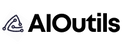With the rise of AI-powered tools, creating professional presentations has never been easier. From content generation to designing stunning slides, AI can simplify the process, saving time and boosting creativity.
Step 1: Craft an Outline Using ChatGPT
ChatGPT is an excellent tool to generate structured outlines. For instance, if you’re preparing a budget plan presentation, you can prompt ChatGPT with:
“I need a presentation outline for a budget plan of an AI development project. Please include key points with at least three bullet points per section.”
This ensures you cover necessary points concisely.
Step 2: Transfer the Outline to Word
After generating the outline with ChatGPT, copy it into Word to format and organize your content.
- Open a new Word document.
- Paste the ChatGPT-generated outline.
Step 3: Format the Outline in Word
To structure your presentation:
- Switch to Outline View: Go to the “View” tab and select “Outline.”
- Set Slide Titles: Highlight the text and mark it as “Level 1.”
- Set Bullet Points: Mark subpoints as “Level 2.”
- Save: Save your Word document for easy import into PowerPoint.
Step 4: Import the Outline to PowerPoint
Now, import your Word outline into PowerPoint:
- Open PowerPoint and create a new presentation.
- Import Outline: Go to the “Home” tab, click “New Slide,” then “Slides from Outline.” Select your saved document.
- Customize: Adjust the layout, themes, and content as needed.
AI Tools for PowerPoint
Here are some AI-powered tools that can help you enhance your PowerPoint presentations:
1. Gamma
Gamma allows you to create an entire presentation from a single prompt. It’s great for generating slides based on a topic without much manual input.
- Price: Free plan available; Paid plan starts at $10/user/month.
- Features: AI-generated slides, pre-populated charts, speaker notes.
2. Prezi
Prezi revolutionizes presentations with its zoom-in and zoom-out feature, making them more dynamic and interactive.
- Price: Free trial available with credit card, €5/month for basic plan.
- Features: Movable camera overlay, presentation recording, advanced editing.
3. Pitch
Pitch offers flashy templates and real-time editing features for creating presentations collaboratively.
- Price: Free plan available; Paid plan starts at €20/month.
- Features: Unlimited presentations, branded exports, presentation analytics.
4. Slidebean
Slidebean provides tailored presentations for startups, including pitch decks and financial modeling tools.
- Price: Free basic plan; Paid plan starts at $149/year.
- Features: AI pitch deck creation, startup resources, investor lists.
5. Simplified
Simplified offers affordable presentation templates with AI image generation tools.
- Price: Pro plan at $6/month; Business plan at $10/month.
- Features: AI-powered design, product launch templates.
6. Pop.AI
Pop.AI integrates with ChatGPT for analyzing documents and generating presentations from images or PDFs.
- Price: Free.
- Features: Chat with documents, flow charts, coding answers.
7. Canva
Canva is known for its easy-to-use templates, although its AI-powered presentation features are limited compared to competitors.
- Price: Free trial for 30 days; Pro plan at $11.99/month.
- Features: AI-powered designs, custom templates.
8. Beautiful.AI
This tool offers standard presentation features, but the AI functionality is somewhat limited.
- Price: Pro plan at $12/month.
- Features: Pre-built slides, branded proposals.
9. Tome AI
Tome AI integrates directly with PowerPoint and Google Slides, making it easy to generate slides within your existing presentation tools.
- Features: AI-generated content inside PowerPoint and Google Slides.
Step 5: Designing Your Presentation
Enhance your presentation with PowerPoint’s built-in design features:
- Choose a Theme: Use the “Design” tab to select a theme that fits your content.
- Use PowerPoint Designer: Get AI-powered layout suggestions to improve slide aesthetics.
- Convert to SmartArt: Transform bullet points into SmartArt for better visual representation.
Bonus Tips
- Presenter View: Use Presenter View to display notes and slide previews while presenting.
- Microsoft Teams Integration: Seamlessly share and present slides through Microsoft Teams.
Conclusion
By integrating AI tools like ChatGPT for content creation and Gamma or Prezi for presentation design, you can elevate your PowerPoint presentations with minimal effort. AI tools simplify and enhance the entire workflow, allowing you to focus more on delivering an impactful message.