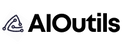ChatGPT Agent Mode is one of the most exciting advancements in AI productivity. It takes the familiar ChatGPT experience and supercharges it with the ability to browse the web, run code, process data, and even carry out certain online actions on your behalf.
But while this new feature feels like having a digital assistant at your fingertips, it comes with important limits you need to understand. In this post, we’ll break down exactly what ChatGPT Agent Mode can and can’t do — so you can get the most out of it without running into roadblocks.
✅ What ChatGPT Agent Mode Can Do
- Browse Websites
The agent comes with a built-in virtual browser. It can open pages, click links, scroll, and fill out forms while you watch in real time. This is ideal for research, collecting data, or checking information without leaving your chat window.
Tip: You can log in to your accounts from the agent’s browser, but it will always pause and ask for confirmation before taking important actions like purchases.
- Run Code and Analyse Data
A full Python environment is built in, allowing the agent to:
Clean and process spreadsheets
Generate charts and visualisations
Run data analysis tasks
Export reports in multiple formats
This makes it a powerful tool for researchers, analysts, and content creators who need quick, accurate number-crunching.
- Draft Documents and Presentations
Need a report, blog post, or slide deck? The agent can compile research, structure the content, and format it into Word documents, PDFs, or PowerPoint presentations — without you ever opening another app. - Use Connectors for Other Platforms
With the right permissions, ChatGPT Agent Mode can pull files from Google Drive, GitHub, and other connected platforms. It can read and process the content, then act on your instructions (e.g., summarising a document or updating a file). - Make Everyday Purchases (With Your Approval)
The agent can fill shopping carts and payment details but will always ask you to click the final “confirm” button. This safeguard ensures you stay in control of all financial actions. - Schedule Reminders and Tasks
Through automations, it can set up one-off or recurring reminders — a great way to keep projects on track.
🚫 What ChatGPT Agent Mode Can’t Do
While the capabilities are impressive, there are clear limits.
- Solve CAPTCHAs or All Log-ins
The agent cannot bypass CAPTCHAs or advanced bot detection. You’ll need to complete those steps manually. - Guarantee Perfect Web Navigation
Complex websites with heavy JavaScript or bot protections may not load correctly. The virtual browser can also be slower than a standard one. - Operate Without Usage Limits
Agent Mode is still bound by message caps, and long multi-step tasks can eat into your monthly allowance quickly. - Work With Restricted Permissions
When you log in through the agent, it has full access to that account — there’s no way to give it partial or read-only access. You should always log out when done. - Perform High-Risk or Prohibited Actions
It won’t send wire transfers, engage in gambling, buy controlled substances, or perform actions that break laws or terms of service (including logging into platforms like Upwork for you). - Make Legal, Medical, or Hiring Decisions
The agent can provide information, but it will not act as a decision-maker in sensitive areas. - Work Completely Unsupervised
You still need to monitor its actions, review results, and confirm irreversible steps. Think of it as a powerful helper — not a fully autonomous worker.
Final Thoughts
ChatGPT Agent Mode is a game-changer for productivity, allowing you to research, process data, create content, and even interact with websites all from one place. But like any tool, it’s most effective when you understand its limits.
Used well, it can save you hours of work every week. Misunderstood, it can lead to frustration when it can’t do something you expected.
Treat Agent Mode as a skilled assistant — one that’s fast, reliable, and versatile, but still needs your guidance — and you’ll get the best results.