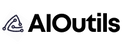Whether you’re a podcaster, musician, or content creator, AI tools can help you edit, create, and perfect audio content with unprecedented ease. In this blog post, we’ll explore the best AI tools for audio editing, detailing their features, benefits, and ideal use cases.
Why Use AI for Audio Editing?
AI audio tools leverage advanced algorithms and neural networks to automate and enhance various aspects of audio production. From noise reduction and voice cloning to music generation and transcription, these tools can significantly improve the quality and efficiency of your audio projects. Here are some key benefits:
- Time Efficiency: Automate repetitive tasks like noise removal, audio mastering, and transcription, freeing up time for creative work.
- Enhanced Quality: Use AI-powered mastering and editing tools to achieve professional-grade audio quality.
- Creativity Boost: Experiment with AI-generated music, voice cloning, and sound effects to elevate your content.
Let’s dive into the top AI tools for audio editing that can transform your audio projects.
Top AI Tools for Audio Editing
1. LANDR 🥇
Best For: Music Creation, Mastering, and Distribution
Key Features:
- AI-powered mastering with personalized settings
- Audio distribution to platforms like Spotify, Tidal, and Apple Music
- Collaboration tools for remote teamwork
- Over 30 exclusive VST plugins for enhanced audio production
Pricing: Starts at $19.99/month
Why Choose LANDR?: Ideal for musicians and producers looking for a comprehensive solution to create, master, and distribute music while keeping 100% of royalties.
2. Descript 🥈
Best For: Transcription and Podcast Editing
Key Features:
- AI-powered transcription with text-based audio and video editing
- Filler word removal and voice cloning through overdubbing
- Screen recording and video editing
- Thousands of stock media assets for content creation
Pricing: Starts at $12/month
Why Choose Descript?: Perfect for podcasters and video creators who need a user-friendly interface to edit audio and video content seamlessly.
3. Mubert 🥉
Best For: AI-Generated Music
Key Features:
- Generates music based on text prompts
- Over 100 AI-generated tracks available for free
- Customizable music with options for genre, mood, BPM, and key
- API for integrating AI-generated music into your projects
Pricing: Starts at $14/month
Why Choose Mubert?: Great for content creators and app developers looking to generate royalty-free music quickly and easily.
4. LALAL.AI
Best For: Stem Splitting and Audio Extraction
Key Features:
- Separate vocals, instruments, and background music from audio files
- Voice cleaner for removing vocals and enhancing background music
- API for integrating into other projects
- Supports multiple instruments like drums, bass, piano, and guitar
Pricing: Starts at $18 for 90 minutes
Why Choose LALAL.AI?: Ideal for sound engineers and remix artists who need precise stem splitting and audio isolation capabilities.
5. Murf
Best For: Text-to-Speech and Voiceover Creation
Key Features:
- Over 120 AI voices in multiple languages
- Integration with Google Slides for easy voiceover creation
- Emphasize words, change pitch, and add pauses for natural speech
- Large library of royalty-free background music
Pricing: Starts at $19/month
Why Choose Murf?: Perfect for content creators who need high-quality voiceovers for videos, presentations, and podcasts.
6. Listnr
Best For: Voice Cloning and Text-to-Speech
Key Features:
- Supports 600+ voices in 75+ languages
- Create show notes and transcriptions for podcasts
- All-in-one podcasting solution with hosting and distribution
- Embeddable audio player for easy sharing
Pricing: Starts at $19/month
Why Choose Listnr?: Best for podcasters and marketers who need versatile text-to-speech and voice cloning capabilities with built-in podcasting tools.
7. Speechify
Best For: Reading Assistant and Voice Dubbing
Key Features:
- Over 200 high-quality AI voices in 20+ languages and accents
- Detailed control over pitch, tone, pauses, and speed
- Works as a Chrome extension and mobile app
- Ideal for reading long documents, articles, and emails
Pricing: $139/year
Why Choose Speechify?: Perfect for students, professionals, and avid readers who want to convert text into high-quality audio for easy listening.
8. Otter
Best For: Live Transcription and Meeting Notes
Key Features:
- Real-time transcription for meetings on Zoom, Microsoft Teams, and Google Meet
- Automatically captures slides and generates meeting notes
- Cloud syncing for easy access to transcriptions
- Provides closed captioning for virtual meetings
Pricing: Starts at $16.99/month
Why Choose Otter?: Ideal for professionals who need accurate meeting transcriptions and automated note-taking during virtual meetings.
9. Krisp
Best For: Noise Cancellation and Meeting Transcription
Key Features:
- Real-time noise and echo cancellation for online meetings
- Transcribe meetings automatically with AI
- Summarize and highlight meeting notes
- Works with popular communication platforms like Zoom and Discord
Pricing: Starts at $12/month
Why Choose Krisp?: Perfect for remote workers and virtual assistants who need clear communication without background noise during calls.
10. Podcastle
Best For: Podcast Creation and Editing
Key Features:
- Record, edit, and export podcasts from one interface
- AI-powered noise cancellation and auto-leveling
- Multitrack recording and dynamic fading
- Publish podcasts to multiple platforms
Pricing: Starts at $14.99/month
Why Choose Podcastle?: Best for podcasters looking for an all-in-one solution to create, edit, and distribute podcasts easily.
11. Adobe Podcast
Best For: Podcast Enhancement and Editing
Key Features:
- Automatic silence and echo removal
- Noise reduction and musical enhancement
- Voice optimization and clarity improvements
Pricing: Free
Why Choose Adobe Podcast?: Ideal for podcasters looking for basic audio enhancement features without the need for advanced editing tools.
12. Covers AI
Best For: AI-Generated Music Covers
Key Features:
- Generates cover versions from a voice sample or song
- Music downloadable in .mp3 format
Pricing: Freemium
Why Choose Covers AI?: Great for musicians and creators who want to experiment with AI-generated music covers.
13. Emote Portrait Alive (EMO)
Best For: Animated Character Videos
Key Features:
- Generate videos where characters speak or sing based on an image
- Still under development for future features
Pricing: Free
Why Choose Emote Portrait Alive?: Ideal for creators looking to bring animated characters to life with speaking or singing capabilities.
14. Jammable
Best For: AI Music Covers
Key Features:
- Replace the voice in a song with your own
- Create AI-generated covers easily
Pricing: Paid
Why Choose Jammable?: Perfect for musicians who want to create unique AI covers of popular songs.
15. Audiobox by Meta
Best For: Comprehensive Audio Editing
Key Features:
- Voice cloning, audio creation, and sound effects
- Magic audio editor for advanced editing
Pricing: Free
Why Choose Audiobox by Meta?: Great for creators who need an intelligent toolbox for various audio editing tasks.
16. Vocal Remover
Best For: Vocal and Instrument Separation
Key Features:
- Quickly separate voice and music from any song
Pricing: Free
Why Choose Vocal Remover?: Ideal for karaoke enthusiasts and remix artists who need to isolate vocals or instrumentals.
17. Voicemy.ai
Best For: AI Covers and Voice Cloning
Key Features:
- Create AI covers with hundreds of international star voices
- Voice cloning capabilities
Pricing: Freemium
Why Choose Voicemy.ai?: Best for creators looking to experiment with AI-generated covers and voice cloning.
18. FineShare Singify
Best For: AI Cover Creation
Key Features:
- Create AI cover songs with dozens of voice models
- Easy-to-use online tool
Pricing: Free
Why Choose FineShare Singify?: Great for creators who want to explore AI cover song creation with a variety of voice options.
19. Video to Sound Effects
Best For: Customized Sound Effects
Key Features:
- Generate sound effects based on video prompts
- Supports sound effects, ambience, noise, and music
Pricing: Free
Why Choose Video to Sound Effects?: Ideal for video editors who need customized sound effects for their projects.
20. Audio Editor by Veed
Best For: Professional Audio Editing
Key Features:
- Cut, arrange, and remove background noise automatically
- Add royalty-free music and export in multiple formats
Pricing: Free-Trial
Why Choose Audio Editor by Veed?: Perfect for creators looking for an easy-to-use yet powerful online audio editor.
21. CloneDub
Best For: Language Conversion with Voice Cloning
Key Features:
- Convert audio into any language while keeping the same voice
- Next-generation voice cloning technology
Pricing: Free
Why Choose CloneDub?: Ideal for content creators who need to translate audio content into different languages while maintaining voice consistency.
Conclusion
AI is revolutionizing the world of audio editing by providing powerful tools that streamline workflows, enhance creativity, and improve audio quality. Whether you’re a musician, podcaster, or video creator, there’s an AI tool on this list that can help you achieve your audio production goals. Explore these tools and find the one that best suits your needs to elevate your audio projects to the next level.
By integrating these AI-powered tools into your workflow, you can save time, improve efficiency, and focus more on the creative aspects of your audio production. The future of audio editing is here, and it’s powered by AI.