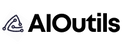Imagine navigating an unknown city without a map. Sounds tricky, right? That’s how life was before AI tools came along! Whether you’re looking to streamline your daily tasks, boost your business game, or just have some fun experimenting, there’s an AI tool out there to help.
This guide dives into 168 of the coolest AI tools you can use in 2024. We’ve got everything covered, from video editors and art creators to business assistants and research helpers. Whether you’re a tech-savvy professional or just curious about what AI can do, you’ll find something interesting here. And to make things super easy, we’ve organized them into handy categories.
What Are AI Tools?
Think of AI tools as super-smart digital assistants. They’re designed to make life easier by automating tasks, providing quick insights, and even helping you get creative. From writing your next blog post to editing a video or analyzing big data, there’s an AI tool for almost anything you can think of.
What makes them so powerful? They use advanced tech like machine learning and deep learning to understand patterns and make decisions. And with the rise of generative AI, these tools aren’t just helping us work faster—they’re creating brand-new content, solving problems, and opening up a world of possibilities.
Why Bother with AI Tools?
Why should you give AI tools a try? Well, they’re here to make your life a whole lot easier. Here’s how:
- They Never Sleep: Available 24/7, AI tools are always ready to help, no coffee breaks needed!
- Bye-Bye Boring Tasks: AI can handle those repetitive, mind-numbing tasks, so you can focus on the fun stuff.
- Super Speed: Need something done fast? AI tools can do in minutes what might take us hours.
- Spot-On Accuracy: AI tools don’t get tired or distracted, which means fewer mistakes and more precise results.
- Creative Sidekick: Whether you’re brainstorming or need help with a creative project, AI can give you that spark of inspiration.
- Smarter Problem Solving: With the ability to analyze tons of data, AI tools can spot trends and solve problems faster than you can say “artificial intelligence.”
- Better Experiences: From more intuitive apps to smoother websites, AI tools are making our digital experiences a lot more enjoyable.
Ready to Explore the 168 Best AI Tools of 2024?
We’ve broken down the list into categories to help you find exactly what you’re looking for:
- Best Paid AI Tools: Premium tools that pack a punch for those who want to invest in the best.
- Best Free AI Tools: Amazing free tools that deliver great results without costing a dime.
- AI Video Generators and Editors: Tools to help you create and edit videos like a pro.
- AI Image and Art Generators and Editors: For anyone looking to create stunning visuals with a little help from AI.
- AI Writing Tools and Text Generators: Perfect for those who need help crafting the perfect sentence, article, or email.
- AI Music Generators: Create unique tunes with just a few clicks.
- AI Face Generators: Need a face for your project? These tools have got you covered.
- AI Painting and Drawing Tools: Whether you’re a pro artist or a beginner, these tools can bring your digital canvas to life.
- AI Audio Generators: From sound effects to voiceovers, these tools have all your audio needs sorted.
- AI Business Tools: Make running your business a breeze with these AI assistants.
And that’s just the beginning! Dive in, explore, and find your next favorite AI tool.
The Ultimate List: 168 Best AI Tools of 2024
We’ve scoured the digital landscape to bring you a curated list of the best AI tools out there. Whether you’re a business owner looking to optimize your operations, a creator wanting to produce stunning content, or just curious about what AI can do, there’s something for everyone.
Best Paid AI Tools
These are the top-notch tools that are worth every penny. If you’re looking for serious power and advanced features, this is where you’ll find it.
- Synthesia: Leading the charge in AI video creation, Synthesia lets you make videos with human-like avatars by simply typing in text. Choose from over 160 avatars speaking 140+ languages. It’s as easy as typing out your script!
- Pros: Super intuitive, supports multiple languages, high-quality avatars.
- Cons: Only available in the browser, unclear pricing for corporate plans.
- Pricing: Free demo available, Starter plan at $29/month, Creator plan at $67/month.
- ChatGPT Plus: Want to access OpenAI’s ChatGPT without the hassle? The Plus version ensures you get in even during peak times and enjoy faster response speeds.
- Pros: Guaranteed access, faster responses, priority feature updates.
- Cons: Subscription fee might be a barrier for casual users.
- Pricing: $20/month.
- Adobe Premiere Pro: This AI-enhanced video editor offers tools like Auto Reframe and Scene Edit Detection to make video editing a breeze.
- Pros: Automates tedious editing tasks, supports multiple platforms, helps with captioning.
- Cons: Steep learning curve, subscription-based pricing can add up.
- Pricing: Starts at $22.99/month.
- Byword: This AI writer is all about creating high-quality articles at scale. It’s perfect for content creators and businesses looking to churn out a lot of content without compromising on quality.
- Pros: Generates well-written content quickly, scales easily, saves time.
- Cons: May need tweaking to match specific tones or styles.
- Pricing: Starts at $99/month for 25 articles.
- Fireflies AI: Meetings just got a whole lot easier. Fireflies AI records, transcribes, and summarizes your meetings, integrating seamlessly with popular conferencing tools.
- Pros: Effortless meeting documentation, searchable transcripts, automates note-taking.
- Cons: Relies heavily on audio quality for accurate transcriptions.
- Pricing: Free trial available, Pro plan at $10/month.
6. Byword: A high-quality AI article writer that scales content generation efficiently, perfect for businesses looking to boost their content strategy.
- Pros: Generates authentic, engaging content; scalable for various needs.
- Cons: May require manual refinement for specific tones or styles.
- Pricing: Starts at $99/month for 25 articles.
7. Fireflies AI: An AI tool that enhances meeting productivity by automatically recording, transcribing, and summarizing meetings. It integrates seamlessly with popular video conferencing tools.
- Pros: Streamlines meeting documentation; facilitates easy search within transcripts.
- Cons: Depends on audio quality for accurate transcriptions; may require manual editing.
- Pricing: Free trial available; Pro plan at $10/month, Business plan at $19/month.
8. Jasper: An AI writing assistant designed for marketers and content creators, Jasper helps generate content from blog posts to ad copies with ease.
- Pros: Supports over 50 content templates, customizable tone, and style.
- Cons: Requires some training to get the best results; the interface can be overwhelming.
- Pricing: Starts at $49/month.
9. Descript: An all-in-one tool for audio and video editing that allows for transcription, screen recording, and podcast production with AI assistance.
- Pros: User-friendly interface, excellent transcription quality, versatile editing features.
- Cons: Subscription-based pricing; limited advanced editing options.
- Pricing: Free for basic use, Creator plan at $12/month.
10. Lumen5: A video creation platform that transforms text content into engaging videos using AI. Ideal for social media marketers and content creators.
- Pros: Easy to use, customizable templates, integrates with various platforms.
- Cons: Limited creative control; premium plans needed for advanced features.
- Pricing: Free for basic use, premium plans start at $19/month.
Best Free AI Tools
11. Perplexity AI: A conversational search engine that generates responses using up-to-date web information. It offers quick, accessible answers across various topics.
- Pros: Wide-ranging knowledge base, user-friendly interface.
- Cons: May struggle with context in complex queries; depth is limited in niche topics.
- Pricing: Free, with premium options for advanced features.
12. Adobe Firefly: Adobe’s entry into the generative AI space, Firefly helps create images and edits through simple text prompts, making it easy to bring creative visions to life.
- Pros: Seamless integration with Adobe Creative Cloud, user-friendly.
- Cons: Limited control over specific elements in generated images.
- Pricing: Free for basic use.
13. Palette: A simple, browser-based tool that colorizes black-and-white photos, making it accessible for users looking to revive old images.
- Pros: No software download required, intuitive interface.
- Cons: Limited to colorization; lacks advanced editing capabilities.
- Pricing: Free.
14. Remove.bg: This tool focuses on removing backgrounds from images quickly and precisely, perfect for designers and photographers who need to streamline their workflow.
- Pros: High precision, fast processing, supports batch operations.
- Cons: Free version has resolution limits; occasional errors with complex images.
- Pricing: Free for low-res images; credits-based pricing for high-res images starting at $0.20 per image.
15. Unsplash AI: An AI-powered tool by Unsplash that helps users find the most suitable images for their projects by understanding the context of the search.
- Pros: High-quality images, smart search suggestions, free to use.
- Cons: Limited to Unsplash’s database; may not always understand niche contexts.
- Pricing: Free.
AI Video Generators and Editors
16. Runway: Simplifies video editing and enhancement with AI features like background removal, object painting, and subtitle addition. Ideal for both novices and pros.
- Pros: Versatile video editing capabilities; allows for video creation from scratch.
- Cons: Can be overwhelming for beginners; limited speed in video generation.
- Pricing: Free for basic use; Standard plan at $12/month.
17. Unscreen: Removes backgrounds from videos automatically, eliminating the need for manual masking. It’s a great tool for quick video edits and professional-looking results.
- Pros: Supports multiple formats; accurate background removal.
- Cons: Limited to background removal; occasional issues with complex backgrounds.
- Pricing: Free for GIFs; premium plans start at $4.99/video minute.
18. VREW: An AI-powered tool for generating captions from speech in your video. Its fast speech recognition replaces manual transcription, making it easier to style captions.
- Pros: Easy to use; multiple styling options for captions.
- Cons: Limited language support; desktop app only.
- Pricing: Free plan for basic use; premium starts at $67/year.
19. Synthesia: A pioneer in AI video generation, Synthesia lets users create videos with realistic AI avatars in multiple languages, perfect for corporate training and marketing.
- Pros: High-quality avatars, supports over 140 languages.
- Cons: Browser-only; unclear pricing for enterprise solutions.
- Pricing: Free demo; starter plan at $29/month.
20. Topaz Video AI: Enhances existing video footage using AI. It excels in upscaling, de-noising, and restoring videos, making it a go-to tool for video professionals.
- Pros: Effective video enhancement, supports multiple AI models.
- Cons: Requires a powerful computer; free trial doesn’t allow saving.
- Pricing: $299/year.
AI Image and Art Generators and Editors
21. DALL-E 2: OpenAI’s popular text-to-image model, capable of creating a wide variety of artistic and photorealistic images based on user prompts.
- Pros: High versatility; supports multiple artistic styles.
- Cons: Sometimes struggles with complex images; supports only English.
- Pricing: $15 for 115 credits.
22. Stable Diffusion: An AI model that generates images from text prompts and can modify existing images. It’s accessible and widely used for creating both artistic and realistic images.
- Pros: No registration needed; supports a wide range of use cases.
- Cons: Quality of results can vary; complex pricing.
- Pricing: Free basic plan; premium plans start at $9/month.
23. Midjourney: A beta AI art generator available through Discord. It produces highly creative images based on user prompts and has gained a strong community following.
- Pros: Free for initial use; high-quality creative output.
- Cons: Discord-based; complex UI for beginners.
- Pricing: Basic plan at $10/month.
24. Picsart: Transforms text prompts into images in various styles. It’s easy to use and available on both web and mobile platforms, making it accessible for all users.
- Pros: Supports multiple styles, including 3D and oil painting.
- Cons: Image quality can vary; potential copyright issues with some styles.
- Pricing: Free for basic use; premium plans start at $13/month.
25. The Next Rembrandt: A project that combines 3D printing and AI to recreate paintings in the style of Rembrandt. It showcases how technology can blend with art to create something new.
- Pros: Educational; innovative use of AI and technology.
- Cons: Limited interactivity; not for commercial use.
- Pricing: Free to explore online.
26. Neural.love: An AI art generator that works in the browser and offers a built-in prompt generator. It’s great for beginners who want to explore different artistic styles.
- Pros: Easy to use; supports multiple styles.
- Cons: Limited to AI art; complex pricing system.
- Pricing: Free for basic use; subscriptions start at $10/month.
27. This Beach Does Not Exist: Generates realistic images of beaches that don’t exist, based on a dataset of real beach images. Perfect for creative projects or just for fun.
- Pros: Unique concept; easy to use.
- Cons: No customization options; limited to beach images.
- Pricing: Free to use.
28. Imagen: Google’s text-to-image diffusion model that creates photorealistic images. It’s not yet available to the public but promises high-fidelity outputs.
- Pros: High-quality images; strong language understanding.
- Cons: Not publicly available.
- Pricing: Not available.
29. Magic Eraser: An AI tool that allows you to remove unwanted objects from images quickly and easily. It’s perfect for touch-ups and photo editing on the go.
- Pros: Easy to use; works in a browser.
- Cons: Limited to object removal; free version includes a watermark.
- Pricing: Free for low-res images; premium plans start at $9.99/month.
30. Let’s Enhance: An AI tool for resizing and enhancing images without losing quality. It’s perfect for photographers and designers who need high-quality results quickly.
- Pros: Batch editing support; various presets.
- Cons: Requires registration; complex pricing.
- Pricing: Free for up to 10 images; plans start at $12/month.
31. Playground AI: A creative platform for generating and sharing art. You can choose between the Stable Diffusion or DALL-E 2 models and collaborate on projects.
- Pros: Collaborative features; supports multiple models.
- Cons: Limited to artistic images; Google account required.
- Pricing: Free for up to 1000 images/day; Pro plan at $15/month.
32. DreamStudio: The official online tool for Stable Diffusion, DreamStudio allows you to create images based on text prompts and customize various settings for more control.
- Pros: Supports both positive and negative prompts; allows image editing.
- Cons: Interface can be intimidating for beginners; cost varies based on usage.
- Pricing: $1.18 per 100 images.
33. Deep Dream Generator: Offers several AI tools that enhance collaboration between humans and AI in creating art. You can generate images in the style of other images.
- Pros: Easy to use once logged in; diverse artistic styles.
- Cons: Confusing pricing system; no free demo.
- Pricing: Plans start at $19/month.
34. Artbreeder: A creative tool that blends images together, allowing users to create unique art and characters by adjusting various parameters.
- Pros: Unique blending feature; vibrant community.
- Cons: Limited business applications; long processing time.
- Pricing: Free for basic use; plans start at $8.99/month.
35. Wombo.art: Create art with simple prompts and style choices. You can even mint your creations as NFTs or print them on canvas.
- Pros: Easy to use; supports NFT creation.
- Cons: Limited character input; pre-defined styles only.
- Pricing: Free; premium plans start at $9.99/month.
36. NightCafe: An AI art generator that lets you create art in a variety of styles, from cubism to photorealism, using a simple interface.
- Pros: Multiple styles and options; community-driven.
- Cons: Requires credits for full use; some styles need improvement.
- Pricing: Free basic use; credit packs start at $7.99.
37. GANPaint Studio: An AI tool that allows you to edit images by adding or removing objects with simple clicks, making image manipulation more intuitive.
- Pros: Intuitive interface; instant results.
- Cons: Limited to simple manipulations; not suitable for complex edits.
- Pricing: Free.
38. DeepArt.io: Transforms your photos into artwork inspired by famous artists. It’s simple to use and produces high-quality results.
- Pros: Easy to use; diverse styles.
- Cons: Limited to artistic transformations; processing can be slow.
- Pricing: Free for basic use; premium features available.
39. NeuralStyle.art: A neural network-based tool that transfers artistic styles to your photos, perfect for creating unique and stunning visual pieces.
- Pros: High-quality outputs; supports multiple styles.
- Cons: Limited customization; slower processing.
- Pricing: Free.
40. Fotor’s GoArt: An AI tool that lets you create artistic photos by applying different styles, from classic painting to modern art.
- Pros: Easy to use; supports a variety of styles.
- Cons: Requires in-app purchases for high-res images.
- Pricing: Free basic use; premium plans start at $6.99/month.
AI Writing Tools and Text Generators
41. Wordtune: An AI writing assistant that helps you rewrite and refine your sentences in real time. It’s perfect for polishing your writing and ensuring clarity and impact.
- Pros: Supports various rewrite styles, integrates with most writing platforms.
- Cons: Limited to English, can be costly for premium features.
- Pricing: Free for 10 rewrites per day, premium starts at $24.99/month.
42. Copy.ai: Ideal for marketers, this AI tool generates compelling copy for social media, emails, product descriptions, and more, based on brief user inputs.
- Pros: Multiple copy templates, supports different tones, free trial.
- Cons: May need fine-tuning to match brand voice, can become repetitive.
- Pricing: Free plan available, pro plan starts at $49/month.
43. ShortlyAI: A long-form content writer powered by GPT-3 that can help you write articles, stories, and other forms of content by expanding on your prompts.
- Pros: Helps overcome writer’s block, intuitive interface, various writing modes.
- Cons: Limited factual accuracy, pricey for casual users.
- Pricing: Monthly plan at $79/month, annual plan at $65/month.
44. Writesonic: An AI tool for creating high-quality content for blogs, ads, emails, and more. It offers a variety of templates to get started quickly.
- Pros: Supports over 25 languages, wide range of content options.
- Cons: Limited customization in free plan, outputs may require editing.
- Pricing: Free for up to 10,000 words/month, premium starts at $19/month.
45. Frase.io: A content optimization tool that uses AI to help you write content optimized for search engines by analyzing top results for your target keywords.
- Pros: All-in-one SEO content creation tool, competitor analysis.
- Cons: Can be expensive for small businesses, requires some learning.
- Pricing: Trial for $1, basic plan at $44.99/month.
46. Rytr: A versatile AI writer that can generate content for various use cases, including blog posts, social media, and marketing copy.
- Pros: Supports 20+ tones and 30+ languages, budget-friendly.
- Cons: Limited output control, may need editing for quality.
- Pricing: Free for up to 10,000 characters/month, premium starts at $9/month.
47. Jasper AI: Known for its powerful content generation capabilities, Jasper AI can produce articles, blog posts, and marketing content with a professional tone.
- Pros: Customizable to brand voice, over 50 templates available.
- Cons: Requires credit card for trial, learning curve for beginners.
- Pricing: Starts at $49/month.
48. INK Editor: Combines AI writing with SEO optimization, helping you create content that ranks well on search engines while also being engaging and readable.
- Pros: Built-in SEO tools, user-friendly interface.
- Cons: Premium plans can be expensive, may require practice.
- Pricing: Free for basic use, premium plans start at $49/month.
49. Scalenut: An AI content creation and SEO optimization tool that helps marketers and businesses produce quality content at scale.
- Pros: Comprehensive SEO features, supports multiple content types.
- Cons: Interface can be overwhelming, premium pricing.
- Pricing: Free plan available, pro plan starts at $39/month.
50. CopySmith: An AI copywriting tool that helps generate eCommerce product descriptions, ads, and other marketing content quickly and efficiently.
- Pros: Built for eCommerce, supports bulk content generation.
- Cons: Limited customization, premium pricing for advanced features.
- Pricing: Free trial available, premium plans start at $19/month.
51. Anyword: AI writing assistant that tailors content to your target audience, optimizing for engagement and conversions.
- Pros: Predictive performance scores, supports multiple formats.
- Cons: Limited free plan, requires learning to get the best results.
- Pricing: Free plan available, premium plans start at $19/month.
52. Peppertype.ai: An AI tool designed to help businesses create high-quality content at scale, offering a range of templates and customization options.
- Pros: User-friendly interface, wide range of content types.
- Cons: Limited customization for unique needs, premium pricing.
- Pricing: Free plan available, premium plans start at $35/month.
53. ClosersCopy: AI-driven tool for writing sales copy, ads, and emails, with a focus on conversions and persuasive writing.
- Pros: Conversion-focused templates, multiple languages supported.
- Cons: Limited integration options, interface can be confusing.
- Pricing: Starts at $49.99/month.
54. Simplified: An all-in-one tool that combines AI writing, graphic design, and social media scheduling, perfect for small businesses and startups.
- Pros: Multi-functional, intuitive interface, collaborative features.
- Cons: Limited to basic functionalities in free plan.
- Pricing: Free plan available, pro plan starts at $12/month.
55. Lightkey: AI-powered writing assistant that predicts your next words and corrects mistakes in real-time, ideal for writers looking for efficiency.
- Pros: Fast and accurate predictions, supports multiple languages.
- Cons: Limited free plan, best for Windows users.
- Pricing: Free plan available, premium starts at $8.33/month.
56. TextCortex: An AI copywriting assistant that helps with everything from product descriptions to ad copy, with a focus on creative writing.
- Pros: Supports multiple languages, creative writing modes.
- Cons: Limited templates, needs internet connection.
- Pricing: Free plan available, premium plans start at $19/month.
57. Smart Copy by Unbounce: AI writing tool that helps you create on-brand copy for ads, landing pages, and more with minimal input.
- Pros: Integrates with Unbounce, quick content generation.
- Cons: Limited to marketing content, premium pricing.
- Pricing: Free plan available, pro plan starts at $49/month.
58. QuillBot: A paraphrasing tool that uses AI to rewrite sentences and paragraphs, making it useful for improving content readability and avoiding plagiarism.
- Pros: Effective paraphrasing, multiple rewrite options.
- Cons: Limited to rewriting, requires premium for advanced features.
- Pricing: Free plan available, premium starts at $14.95/month.
59. SEO.ai: An AI-powered tool for creating SEO-optimized content that ranks higher on search engines. It’s perfect for digital marketers and content creators.
- Pros: Built-in SEO features, user-friendly interface.
- Cons: Can be expensive for small businesses, requires learning.
- Pricing: Free trial available, premium plans start at $49/month.
60. Headlime: A copywriting tool designed to create high-converting headlines, email subject lines, and other marketing content using AI.
- Pros: Quick and effective, easy to use, supports various copy types.
- Cons: Limited free plan, premium pricing for advanced features.
- Pricing: Free trial available, premium plans start at $59/month.
61. Jarvis AI (now Jasper): A comprehensive AI writing tool that offers more than 50 different templates for creating content quickly and efficiently.
- Pros: Versatile, customizable, supports multiple languages.
- Cons: Requires a learning curve, pricey for beginners.
- Pricing: Starts at $29/month.
62. Textio: A smart writing assistant that helps you craft better job descriptions, emails, and more by analyzing your language and offering improvements.
- Pros: Focus on inclusive language, easy integration.
- Cons: Limited to business communications, premium pricing.
- Pricing: Custom pricing based on team size.
63. Conversion.ai: Helps with creating marketing content that converts, from product descriptions to ad copy. It’s a go-to for eCommerce businesses.
- Pros: Conversion-focused, multiple templates available.
- Cons: Can be expensive, requires time to master.
- Pricing: Starts at $29/month.
64. Hypotenuse AI: An AI tool that specializes in creating eCommerce copy, such as product descriptions and blog posts, to help boost sales.
- Pros: Tailored for eCommerce, supports bulk content generation.
- Cons: Limited free plan, customization can be tricky.
- Pricing: Free trial available, plans start at $29/month.
65. Writescribe: AI-based tool for creating blog posts, product descriptions, and social media content. It’s designed to help marketers save time and scale content.
- Pros: Easy to use, supports multiple content types.
- Cons: Limited free plan, premium can be costly.
- Pricing: Free plan available, premium starts at $25/month.
66. Funnel Scripts: A sales copywriting tool that uses AI to generate scripts for webinars, emails, and landing pages.
- Pros: Focuses on high-conversion copy, extensive script library.
- Cons: Premium pricing, requires some training.
- Pricing: One-time payment of $797.
67. NeuralText: Combines keyword research, content optimization, and AI writing in one tool, making it a powerful resource for content creators.
- Pros: All-in-one SEO tool, supports multiple languages.
- Cons: Interface can be complex, premium pricing.
- Pricing: Free trial available, pro plan starts at $49/month.
68. Zyro AI Writer: A free AI writing assistant for creating website copy, blog posts, and more. Ideal for small businesses and startups.
- Pros: Completely free, easy to use, multiple languages supported.
- Cons: Limited output control, no premium features for advanced use.
- Pricing: Free.
69. Chatfuel: An AI chatbot builder for Facebook Messenger and Instagram that helps businesses automate customer interactions and support.
- Pros: No coding required, supports automation of various tasks.
- Cons: Limited free plan, requires some setup.
- Pricing: Free plan available, premium starts at $15/month.
70. Text Blaze: An AI-powered text expander that helps you create shortcuts for repetitive text, making writing faster and more efficient.
- Pros: Highly customizable, integrates with most platforms.
- Cons: Limited free plan, advanced features require a premium.
- Pricing: Free for basic use, pro plan starts at $2.99/month.
71. Narrative Science: An AI tool that transforms data into plain English, making it easier to understand and share insights from complex datasets.
- Pros: Great for data storytelling, supports various data sources.
- Cons: Limited to data narratives, premium pricing.
- Pricing: Custom pricing based on needs.
72. AdZis: An AI tool that helps create product descriptions and SEO-optimized content for eCommerce stores, making it easier to scale content creation.
- Pros: Supports bulk content generation, SEO optimization.
- Cons: Limited free plan, quality may vary.
- Pricing: Free trial available, plans start at $29/month.
73. CaliberMind: An AI-powered tool for B2B marketers that helps with data-driven content and customer journey analytics.
- Pros: Advanced analytics, supports complex B2B use cases.
- Cons: Requires setup and learning, premium pricing.
- Pricing: Custom pricing based on needs.
74. CopyShark: An AI copywriting tool that generates engaging content for social media, ads, and websites, ideal for businesses of all sizes.
- Pros: Easy to use, supports various content types.
- Cons: Limited free plan, premium features can be expensive.
- Pricing: Free plan available, premium starts at $49/month.
75. Contentyze: An AI content generation tool for creating SEO-optimized articles, social media posts, and more, perfect for digital marketers.
- Pros: Supports multiple languages, SEO optimization.
- Cons: Limited customization, premium pricing.
- Pricing: Free trial available, premium plans start at $25/month.
76. Writesonic AI: A versatile content creation tool that can generate blog posts, ads, landing pages, and more, with a focus on SEO and conversion.
- Pros: Supports over 20 languages, multiple content types.
- Cons: Requires some manual editing, can be pricey for small businesses.
- Pricing: Free for up to 10,000 words/month, premium starts at $19/month.
77. Creator.ai: An AI-powered content creation platform that helps brands create engaging content with the help of influencers and creators.
- Pros: Supports collaboration, scalable content creation.
- Cons: Limited to certain content types, premium pricing.
- Pricing: Custom pricing based on needs.
78. Autoblogging.ai: A tool that automates blog content creation, helping businesses generate SEO-optimized articles quickly and efficiently.
- Pros: Supports bulk content creation, SEO optimization.
- Cons: Limited customization, quality may vary.
- Pricing: Free trial available, premium plans start at $19/month.
79. Peppertype AI: An AI content creation tool that helps businesses create high-quality copy, blog posts, and social media content at scale.
- Pros: Easy to use, supports various content types.
- Cons: Limited customization, premium pricing.
- Pricing: Free plan available, premium starts at $35/month.
80. Feedly: An AI-powered news aggregator that helps you stay updated on industry trends and content related to your interests.
- Pros: Smart AI suggestions, easy to use, customizable feeds.
- Cons: Limited free plan, premium features can be expensive.
- Pricing: Free basic plan, premium starts at $6/month.
81. Acrolinx: An AI content governance platform that helps ensure your content meets brand guidelines and is optimized for your audience.
- Pros: Supports large-scale content management, ensures consistency.
- Cons: Expensive, requires setup and training.
- Pricing: Custom pricing based on needs.
82. Scalenut: An AI-powered content research and writing tool that helps marketers create high-quality content that ranks well on search engines.
- Pros: SEO-focused, easy to use, supports multiple content types.
- Cons: Limited free plan, premium pricing.
- Pricing: Free trial available, premium starts at $39/month.
83. ClosersCopy: AI-powered sales copywriting tool that helps create persuasive and high-converting copy for emails, ads, and landing pages.
- Pros: Multiple templates, easy to use, supports various content types.
- Cons: Limited free plan, premium pricing.
- Pricing: Starts at $49.99/month.
84. GrowthBar: AI tool designed for SEO content creation, helping marketers and businesses create optimized content that ranks higher on search engines.
- Pros: Easy to use, built-in SEO features, supports multiple languages.
- Cons: Limited customization, premium pricing.
- Pricing: Free trial available, premium starts at $29/month.
85. Blogely: AI tool for content creation and management that helps businesses and marketers create SEO-optimized content at scale.
- Pros: Easy to use, supports multiple content types, built-in SEO tools.
- Cons: Limited free plan, premium pricing.
- Pricing: Free trial available, premium starts at $29/month.
86. Jasper AI (now Jasper): A comprehensive AI writing tool that offers more than 50 different templates for creating content quickly and efficiently.
- Pros: Versatile, customizable, supports multiple languages.
- Cons: Requires a learning curve, pricey for beginners.
- Pricing: Starts at $29/month.
87. INK Editor: Combines AI writing with SEO optimization, helping you create content that ranks well on search engines while also being engaging and readable.
- Pros: Built-in SEO tools, user-friendly interface.
- Cons: Premium plans can be expensive, may require practice.
- Pricing: Free for basic use, premium plans start at $49/month.
88. Scalenut: An AI content creation and SEO optimization tool that helps marketers and businesses produce quality content at scale.
- Pros: Comprehensive SEO features, supports multiple content types.
- Cons: Interface can be overwhelming, premium pricing.
- Pricing: Free plan available, pro plan starts at $39/month.
89. ClosersCopy: AI-driven tool for writing sales copy, ads, and emails, with a focus on conversions and persuasive writing.
- Pros: Conversion-focused templates, multiple languages supported.
- Cons: Limited integration options, interface can be confusing.
- Pricing: Starts at $49.99/month.
90. Simplified: An all-in-one tool that combines AI writing, graphic design, and social media scheduling, perfect for small businesses and startups.
- Pros: Multi-functional, intuitive interface, collaborative features.
- Cons: Limited to basic functionalities in free plan.
- Pricing: Free plan available, pro plan starts at $12/month.
91. Lightkey: AI-powered writing assistant that predicts your next words and corrects mistakes in real-time, ideal for writers looking for efficiency.
- Pros: Fast and accurate predictions, supports multiple languages.
- Cons: Limited free plan, best for Windows users.
- Pricing: Free plan available, premium starts at $8.33/month.
AI Tools for Students (Continued)
92. Notion AI: A popular note-taking and organization tool that now includes AI-powered writing assistance, helping students with brainstorming, summarization, and more.
- Pros: Integrates seamlessly with Notion, supports a variety of writing needs.
- Cons: Limited to users with a Notion account, requires a paid plan for full access.
- Pricing: Starts at $10 per month.
93. Grammarly: A writing assistant that checks for grammar, spelling, and style, helping students polish their essays and assignments.
- Pros: Easy to use, integrates with most writing platforms, provides real-time suggestions.
- Cons: Premium version can be costly, occasional false positives.
- Pricing: Free basic plan; premium plans start at $11.66/month.
94. QuillBot: A paraphrasing and summarizing tool that helps students rephrase sentences and get quick summaries of lengthy texts.
- Pros: Effective paraphrasing capabilities, supports multiple languages.
- Cons: Limited features in the free version, sometimes alters meaning.
- Pricing: Free basic plan; premium plans start at $7.95/month.
95. MindMeister: A mind mapping tool that allows students to visualize their thoughts and organize information efficiently.
- Pros: User-friendly interface, supports collaboration, customizable templates.
- Cons: Limited features in the free version, premium plans can be costly.
- Pricing: Free basic plan; premium plans start at $4.99/month.
96. Mendeley: An AI-powered reference manager and academic social network that helps students organize their research and collaborate with peers.
- Pros: Free to use, easy reference management, supports collaboration.
- Cons: Learning curve for new users, limited storage in free plan.
- Pricing: Free basic plan; additional storage plans start at $4.99/month.
97. Wolfram Alpha: An AI computational engine that helps students solve mathematical problems, explore scientific data, and more.
- Pros: Comprehensive knowledge base, supports complex queries, detailed explanations.
- Cons: Advanced features require a paid plan, limited to specific subjects.
- Pricing: Free basic plan; pro plans start at $5.49/month.
98. EasyBib: An AI citation generator that helps students create accurate citations and bibliographies in various formats.
- Pros: Supports multiple citation styles, easy to use.
- Cons: Limited free features, premium required for advanced citation tools.
- Pricing: Free basic plan; premium starts at $9.95/month.
99. Perlego: A digital library with AI-driven recommendations that provides students with access to a wide range of academic books and resources.
- Pros: Extensive library, easy to use, supports offline reading.
- Cons: Requires subscription, not all books are available in every region.
- Pricing: Starts at $12/month.
100. Elicit: An AI research assistant that helps students find relevant literature, summarize findings, and identify key insights for their projects.
- Pros: Saves time on research, user-friendly interface, supports academic and business research.
- Cons: Limited to research-related tasks, requires a subscription for advanced features.
- Pricing: Free basic plan, premium features available on request.
AI Character Generators
101. This Person Does Not Exist: Generates realistic images of people who don’t actually exist, perfect for creating characters for design projects or creative writing.
- Pros: High-quality images, easy to use.
- Cons: Limited customization options.
- Pricing: Free.
102. Generated Photos: Provides a vast library of AI-generated human faces with customizable features, great for designers and creatives.
- Pros: Diverse collection, various resolution options.
- Cons: Requires a subscription for high-res images, limited customization in free plan.
- Pricing: Free for low-res; subscriptions start at $20/month.
103. Artbreeder Characters: A sub-tool within Artbreeder focusing on creating unique character designs using AI. Adjust various traits to create your desired look.
- Pros: Highly customizable, supports various character traits.
- Cons: Requires practice to master, limited realism.
- Pricing: Free basic use, advanced features start at $8.99/month.
104. Fotor Avatar Generator: Allows users to create custom avatars based on descriptions or photos, ideal for social media or creative projects.
- Pros: Easy to use, diverse styles available.
- Cons: Limited customization options for free users.
- Pricing: Free with watermark, premium plans available.
AI for Cinephiles
105. Runway for Film Editing: AI tool tailored for film editing with features like background removal and object tracking, making film editing easier for creators.
- Pros: Powerful editing features, supports collaboration.
- Cons: Can be overwhelming for beginners.
- Pricing: Free plan available, premium starts at $12/month.
106. DeepBrain AI: Creates realistic AI avatars for movie characters or historical figures, allowing you to bring stories to life with virtual actors.
- Pros: High-quality avatars, supports multiple languages.
- Cons: Expensive for high-quality output, requires training for custom voices.
- Pricing: Pricing upon request.
107. Movio AI: Generates explainer videos with AI avatars that deliver your script, perfect for educational content and tutorials.
- Pros: Easy to use, supports multiple styles and voices.
- Cons: Limited free features, requires subscription for high-quality videos.
- Pricing: Free for basic use; premium plans start at $30/month.
AI for Pets
108. PetGPT: Helps pet owners manage their pets’ needs by providing health tracking, feeding reminders, and even behavior analysis.
- Pros: Personalized advice, easy to use.
- Cons: Limited to basic information, subscription needed for full access.
- Pricing: Free basic plan, premium starts at $4.99/month.
109. Tably: Uses AI to analyze your cat’s facial expressions and body language to determine its mood and well-being.
- Pros: Unique and innovative use of AI, easy to use.
- Cons: Limited to cats, requires a good camera for accurate analysis.
- Pricing: Free with in-app purchases.
110. CleverPet: An AI-powered interactive toy for pets that keeps them engaged with games and learning activities, reducing boredom and anxiety.
- Pros: Interactive and engaging, promotes pet health.
- Cons: Expensive, requires setup and maintenance.
- Pricing: Starts at $249.
111. Whistle Fit: An AI-powered health and location tracker for dogs that provides insights into their activity, behavior, and location.
- Pros: Comprehensive health tracking, GPS tracking included.
- Cons: Subscription required, limited to dogs.
- Pricing: Device costs $79.95, plans start at $12.95/month.
AI Business Tools (Continued)
112. Xero: An AI-powered accounting tool that helps businesses with bookkeeping, invoicing, and financial reporting, making it easier to manage finances.
- Pros: Comprehensive accounting features, easy integration with other tools.
- Cons: Requires a subscription, learning curve for new users.
- Pricing: Plans start at $11/month.
113. Pleo: An AI-powered expense management tool that helps businesses manage employee expenses with automated receipt matching and expense tracking.
- Pros: Automates expense management, supports multiple currencies.
- Cons: Limited to businesses, requires integration with accounting software.
- Pricing: Custom pricing based on business needs.
114. QuickBooks: An AI-powered accounting tool that automates invoicing, expense tracking, and financial reporting for small businesses.
- Pros: User-friendly interface, comprehensive features.
- Cons: Subscription required, can be costly for advanced features.
- Pricing: Starts at $25/month.
115. Zoho CRM: An AI-powered customer relationship management tool that helps businesses manage leads, sales, and customer service.
- Pros: Easy to use, customizable, integrates with other Zoho tools.
- Cons: Requires subscription, some features limited to premium plans.
- Pricing: Free basic plan, premium plans start at $12/month.
116. Salesforce Einstein: AI-powered features within Salesforce that help businesses automate sales, service, and marketing tasks.
- Pros: Comprehensive CRM features, powerful AI insights.
- Cons: Expensive, steep learning curve.
- Pricing: Custom pricing based on business needs.
117. Gong.io: Uses AI to analyze sales calls and meetings, providing insights into customer behavior and sales team performance.
- Pros: Valuable sales insights, easy to use.
- Cons: Expensive, limited to sales teams.
- Pricing: Custom pricing based on business needs.
118. Drift: An AI-powered chatbot and conversational marketing platform that helps businesses engage with website visitors in real-time.
- Pros: Enhances customer engagement, easy to set up.
- Cons: Requires a subscription, advanced features limited to premium plans.
- Pricing: Custom pricing based on business needs.
119. HubSpot AI: A suite of AI-powered tools within HubSpot that help businesses automate marketing, sales, and customer service tasks.
- Pros: Integrates with HubSpot CRM, automates repetitive tasks.
- Cons: Limited to HubSpot ecosystem, can be costly for smaller businesses.
- Pricing: Pricing varies based on services, contact for details.
120. Fireflies AI: Automates meeting transcription and note-taking, integrating seamlessly with popular conferencing tools.
- Pros: Easy integration, automated meeting summaries.
- Cons: Requires good audio quality for accurate transcriptions.
- Pricing: Free trial, Pro plan at $10/month.
AI Business Tools (Continued)
121. Grammarly Business: An AI-powered writing assistant designed for teams, helping ensure all communication is clear, professional, and consistent across the company.
- Pros: Customizable style guide, centralized billing, team analytics.
- Cons: Costly for small teams, requires subscription.
- Pricing: Starts at $12.50 per user/month.
122. Crystal: Uses AI to analyze personality traits based on online behavior and provides insights for effective communication, making it useful for sales and HR teams.
- Pros: Helps improve communication strategies, integrates with LinkedIn and CRM.
- Cons: Requires subscription, privacy concerns for some users.
- Pricing: Starts at $29/month.
123. People.ai: An AI platform that provides sales and marketing teams with actionable insights by analyzing data from CRM, email, and calendar activities.
- Pros: Enhances sales performance, automates data capture.
- Cons: Complex setup, costly for small businesses.
- Pricing: Custom pricing based on business needs.
124. Intercom: An AI-powered customer messaging platform that helps businesses automate customer support and engagement.
- Pros: Customizable chatbots, supports multi-channel communication.
- Cons: Expensive for advanced features, steep learning curve.
- Pricing: Starts at $79/month.
125. Gong.io: AI-driven tool for analyzing sales calls and meetings to provide insights into customer behavior and sales team performance.
- Pros: Valuable sales insights, easy to use.
- Cons: Expensive, limited to sales teams.
- Pricing: Custom pricing based on business needs.
126. LeadIQ: An AI-powered tool that helps sales teams capture and enrich lead data from various sources, making prospecting easier.
- Pros: Streamlines lead capture, integrates with CRM.
- Cons: Subscription required, limited free features.
- Pricing: Custom pricing based on business needs.
127. Conversica: An AI sales assistant that engages prospects and customers in human-like conversations, helping sales teams qualify leads faster.
- Pros: Increases lead engagement, automates follow-ups.
- Cons: Expensive for small businesses, requires integration with CRM.
- Pricing: Custom pricing based on business needs.
128. Drift: An AI-powered conversational marketing platform that helps businesses engage with website visitors in real-time, turning interactions into qualified leads.
- Pros: Enhances customer engagement, easy to set up.
- Cons: Requires a subscription, advanced features limited to premium plans.
- Pricing: Custom pricing based on business needs.
129. Gong.io: An AI tool that analyzes sales calls and meetings to provide insights into customer behavior and sales team performance.
- Pros: Valuable sales insights, easy to use.
- Cons: Expensive, limited to sales teams.
- Pricing: Custom pricing based on business needs.
130. Lusha: An AI-powered B2B contact data provider that helps sales teams find accurate contact information for leads and prospects.
- Pros: Accurate data, easy to use, integrates with CRM.
- Cons: Expensive, data accuracy may vary.
- Pricing: Starts at $39/month.
131. InsideSales.com: An AI-powered sales acceleration platform that helps businesses optimize their sales processes by providing actionable insights and recommendations.
- Pros: Enhances sales productivity, integrates with CRM.
- Cons: Requires subscription, steep learning curve.
- Pricing: Custom pricing based on business needs.
AI Writing and Editing Tools
132. Writer.com: An AI-powered writing assistant designed for teams to ensure consistent, on-brand communication across all channels.
- Pros: Customizable style guide, integrates with multiple platforms.
- Cons: Requires subscription, may not cover all writing needs.
- Pricing: Starts at $11 per user/month.
133. Sapling: An AI-powered writing assistant focused on enhancing customer service communication by providing real-time suggestions and templates.
- Pros: Supports multiple languages, integrates with CRM.
- Cons: Limited free plan, requires subscription for advanced features.
- Pricing: Free basic plan, premium starts at $25/month.
134. Textio: An AI tool that helps businesses write more inclusive and effective job postings, marketing content, and more.
- Pros: Improves language inclusivity, provides actionable insights.
- Cons: Expensive for small businesses, limited to certain content types.
- Pricing: Custom pricing based on business needs.
135. ProWritingAid: An AI-powered writing assistant that checks for grammar, style, and readability, making it ideal for writers, students, and businesses.
- Pros: Comprehensive writing suggestions, integrates with multiple platforms.
- Cons: Can be overwhelming for beginners, requires subscription for full access.
- Pricing: Free basic plan, premium starts at $20/month.
136. Paperpile: An AI-powered reference manager that helps researchers and students manage their references and citations efficiently.
- Pros: Supports multiple formats, integrates with Google Docs.
- Cons: Limited free features, requires subscription for advanced tools.
- Pricing: Starts at $2.99/month.
137. Outwrite: An AI-powered writing assistant that helps with grammar, spelling, and style, along with offering paraphrasing and readability improvements.
- Pros: Easy to use, integrates with multiple platforms.
- Cons: Limited free features, premium plans can be costly.
- Pricing: Free basic plan, premium starts at $9.95/month.
138. Copy.ai: An AI tool that generates marketing copy, product descriptions, and social media content based on prompts, making it ideal for content creators.
- Pros: Generates creative and engaging content, supports multiple use cases.
- Cons: Requires subscription for advanced features, quality may vary.
- Pricing: Free plan available, Pro plan at $35/month.
139. Frase: An AI tool for creating and optimizing content based on top search results, helping businesses improve their SEO and content marketing strategy.
- Pros: Comprehensive content optimization, integrates SEO into writing.
- Cons: Overreliance on AI may limit uniqueness, additional features require add-ons.
- Pricing: Trial for $1, Solo plan at $14.99/month.
140. Rytr: An AI writing assistant that helps create high-quality content quickly and easily, making it ideal for bloggers, marketers, and copywriters.
- Pros: Affordable, supports multiple languages and use cases.
- Cons: Limited customization, may require manual adjustments.
- Pricing: Free basic plan, premium starts at $9/month.
141. LongShot AI: An AI writing assistant designed for long-form content like blog posts, articles, and reports, with features like fact-checking and SEO optimization.
- Pros: Supports multiple content types, integrates with various platforms.
- Cons: Requires subscription, steep learning curve for new users.
- Pricing: Starts at $29.90/month.
142. Writesonic: An AI-powered writing tool that helps generate content for blogs, ads, social media, and more, with a focus on quality and relevance.
- Pros: Wide range of templates, supports multiple use cases.
- Cons: Limited features in the free plan, premium can be costly.
- Pricing: Free plan available, premium starts at $15/month.
143. HyperWrite: An AI-powered writing assistant that helps with brainstorming, content generation, and rewriting, making it ideal for creative writers and professionals.
- Pros: User-friendly interface, supports creative and business writing.
- Cons: Requires subscription for full features, occasional inaccuracies.
- Pricing: Free basic plan, premium starts at $9.99/month.
144. Articoolo: An AI writing tool that generates unique content based on user-provided topics, ideal for bloggers and marketers looking to scale content production.
- Pros: Easy to use, generates unique content.
- Cons: Limited customization, quality may vary.
- Pricing: Starts at $19/month.
145. INK Editor: An AI writing assistant that combines content optimization with writing assistance to help creators produce SEO-friendly content.
- Pros: Supports SEO, integrates with multiple platforms.
- Cons: Limited features in free version, requires subscription for full access.
- Pricing: Free plan available, premium starts at $29/month.
146. ShortlyAI: A creative writing assistant that helps writers brainstorm and expand ideas, making it ideal for fiction writers and novelists.
- Pros: Supports creative writing, easy to use.
- Cons: Limited features, requires subscription.
- Pricing: Starts at $79/month.
AI Business Tools (Continued)
121. Grammarly Business: An AI-powered writing assistant designed for teams, helping ensure all communication is clear, professional, and consistent across the company.
- Pros: Customizable style guide, centralized billing, team analytics.
- Cons: Costly for small teams, requires subscription.
- Pricing: Starts at $12.50 per user/month.
122. Crystal: Uses AI to analyze personality traits based on online behavior and provides insights for effective communication, making it useful for sales and HR teams.
- Pros: Helps improve communication strategies, integrates with LinkedIn and CRM.
- Cons: Requires subscription, privacy concerns for some users.
- Pricing: Starts at $29/month.
123. People.ai: An AI platform that provides sales and marketing teams with actionable insights by analyzing data from CRM, email, and calendar activities.
- Pros: Enhances sales performance, automates data capture.
- Cons: Complex setup, costly for small businesses.
- Pricing: Custom pricing based on business needs.
124. Intercom: An AI-powered customer messaging platform that helps businesses automate customer support and engagement.
- Pros: Customizable chatbots, supports multi-channel communication.
- Cons: Expensive for advanced features, steep learning curve.
- Pricing: Starts at $79/month.
125. Gong.io: AI-driven tool for analyzing sales calls and meetings to provide insights into customer behavior and sales team performance.
- Pros: Valuable sales insights, easy to use.
- Cons: Expensive, limited to sales teams.
- Pricing: Custom pricing based on business needs.
126. LeadIQ: An AI-powered tool that helps sales teams capture and enrich lead data from various sources, making prospecting easier.
- Pros: Streamlines lead capture, integrates with CRM.
- Cons: Subscription required, limited free features.
- Pricing: Custom pricing based on business needs.
127. Conversica: An AI sales assistant that engages prospects and customers in human-like conversations, helping sales teams qualify leads faster.
- Pros: Increases lead engagement, automates follow-ups.
- Cons: Expensive for small businesses, requires integration with CRM.
- Pricing: Custom pricing based on business needs.
128. Drift: An AI-powered conversational marketing platform that helps businesses engage with website visitors in real-time, turning interactions into qualified leads.
- Pros: Enhances customer engagement, easy to set up.
- Cons: Requires a subscription, advanced features limited to premium plans.
- Pricing: Custom pricing based on business needs.
129. Gong.io: An AI tool that analyzes sales calls and meetings to provide insights into customer behavior and sales team performance.
- Pros: Valuable sales insights, easy to use.
- Cons: Expensive, limited to sales teams.
- Pricing: Custom pricing based on business needs.
130. Lusha: An AI-powered B2B contact data provider that helps sales teams find accurate contact information for leads and prospects.
- Pros: Accurate data, easy to use, integrates with CRM.
- Cons: Expensive, data accuracy may vary.
- Pricing: Starts at $39/month.
131. InsideSales.com: An AI-powered sales acceleration platform that helps businesses optimize their sales processes by providing actionable insights and recommendations.
- Pros: Enhances sales productivity, integrates with CRM.
- Cons: Requires subscription, steep learning curve.
- Pricing: Custom pricing based on business needs.
AI Writing and Editing Tools
132. Writer.com: An AI-powered writing assistant designed for teams to ensure consistent, on-brand communication across all channels.
- Pros: Customizable style guide, integrates with multiple platforms.
- Cons: Requires subscription, may not cover all writing needs.
- Pricing: Starts at $11 per user/month.
133. Sapling: An AI-powered writing assistant focused on enhancing customer service communication by providing real-time suggestions and templates.
- Pros: Supports multiple languages, integrates with CRM.
- Cons: Limited free plan, requires subscription for advanced features.
- Pricing: Free basic plan, premium starts at $25/month.
134. Textio: An AI tool that helps businesses write more inclusive and effective job postings, marketing content, and more.
- Pros: Improves language inclusivity, provides actionable insights.
- Cons: Expensive for small businesses, limited to certain content types.
- Pricing: Custom pricing based on business needs.
135. ProWritingAid: An AI-powered writing assistant that checks for grammar, style, and readability, making it ideal for writers, students, and businesses.
- Pros: Comprehensive writing suggestions, integrates with multiple platforms.
- Cons: Can be overwhelming for beginners, requires subscription for full access.
- Pricing: Free basic plan, premium starts at $20/month.
136. Paperpile: An AI-powered reference manager that helps researchers and students manage their references and citations efficiently.
- Pros: Supports multiple formats, integrates with Google Docs.
- Cons: Limited free features, requires subscription for advanced tools.
- Pricing: Starts at $2.99/month.
137. Outwrite: An AI-powered writing assistant that helps with grammar, spelling, and style, along with offering paraphrasing and readability improvements.
- Pros: Easy to use, integrates with multiple platforms.
- Cons: Limited free features, premium plans can be costly.
- Pricing: Free basic plan, premium starts at $9.95/month.
138. Copy.ai: An AI tool that generates marketing copy, product descriptions, and social media content based on prompts, making it ideal for content creators.
- Pros: Generates creative and engaging content, supports multiple use cases.
- Cons: Requires subscription for advanced features, quality may vary.
- Pricing: Free plan available, Pro plan at $35/month.
139. Frase: An AI tool for creating and optimizing content based on top search results, helping businesses improve their SEO and content marketing strategy.
- Pros: Comprehensive content optimization, integrates SEO into writing.
- Cons: Overreliance on AI may limit uniqueness, additional features require add-ons.
- Pricing: Trial for $1, Solo plan at $14.99/month.
140. Rytr: An AI writing assistant that helps create high-quality content quickly and easily, making it ideal for bloggers, marketers, and copywriters.
- Pros: Affordable, supports multiple languages and use cases.
- Cons: Limited customization, may require manual adjustments.
- Pricing: Free basic plan, premium starts at $9/month.
141. LongShot AI: An AI writing assistant designed for long-form content like blog posts, articles, and reports, with features like fact-checking and SEO optimization.
- Pros: Supports multiple content types, integrates with various platforms.
- Cons: Requires subscription, steep learning curve for new users.
- Pricing: Starts at $29.90/month.
142. Writesonic: An AI-powered writing tool that helps generate content for blogs, ads, social media, and more, with a focus on quality and relevance.
- Pros: Wide range of templates, supports multiple use cases.
- Cons: Limited features in the free plan, premium can be costly.
- Pricing: Free plan available, premium starts at $15/month.
143. HyperWrite: An AI-powered writing assistant that helps with brainstorming, content generation, and rewriting, making it ideal for creative writers and professionals.
- Pros: User-friendly interface, supports creative and business writing.
- Cons: Requires subscription for full features, occasional inaccuracies.
- Pricing: Free basic plan, premium starts at $9.99/month.
144. Articoolo: An AI writing tool that generates unique content based on user-provided topics, ideal for bloggers and marketers looking to scale content production.
- Pros: Easy to use, generates unique content.
- Cons: Limited customization, quality may vary.
- Pricing: Starts at $19/month.
145. INK Editor: An AI writing assistant that combines content optimization with writing assistance to help creators produce SEO-friendly content.
- Pros: Supports SEO, integrates with multiple platforms.
- Cons: Limited features in free version, requires subscription for full access.
- Pricing: Free plan available, premium starts at $29/month.
146. ShortlyAI: A creative writing assistant that helps writers brainstorm and expand ideas, making it ideal for fiction writers and novelists.
- Pros: Supports creative writing, easy to use.
- Cons: Limited features, requires subscription.
- Pricing: Starts at $79/month.
147. Nichesss: An AI tool that helps generate niche-specific content ideas, product descriptions, and marketing copy, ideal for entrepreneurs and marketers.
- Pros: Supports multiple use cases, easy to use.
- Cons: Requires subscription, limited customization.
- Pricing: Starts at $19/month.
148. Linguix: An AI-powered writing assistant that provides grammar, spelling, and style suggestions, along with offering templates for various writing needs.
- Pros: Supports multiple languages, easy to use.
- Cons: Requires subscription for advanced features, limited free plan.
- Pricing: Free basic plan, premium starts at $8/month.
AI Music Generators (Continued)
149. Soundraw: An AI-powered music generator that lets you create unique music tracks based on mood, genre, and length, making it ideal for content creators.
- Pros: Customizable tracks, supports various genres.
- Cons: Limited free features, requires subscription for full access.
- Pricing: Free basic plan, premium starts at $16.99/month.
150. Jukedeck: An AI music composition tool that generates royalty-free music for videos, games, and more, with customizable styles and lengths.
- Pros: Easy to use, supports multiple styles.
- Cons: Limited to pre-set styles, requires subscription for full access.
- Pricing: Free basic plan, custom pricing available for premium use.
151. AIVA: An AI-powered music generator that composes original music for various genres, making it perfect for creators looking for background music for their projects.
- Pros: Supports multiple genres, customizable compositions.
- Cons: Limited creativity beyond predefined styles, requires subscription for full features.
- Pricing: Free basic plan, premium starts at €15/month.
152. Boomy: An AI music generation platform that lets users create original music and share it on popular streaming platforms like Spotify and YouTube.
- Pros: User-friendly interface, no musical experience required.
- Cons: Requires registration, complex royalty system.
- Pricing: Free basic plan, Creator plan at $9.99/month.
153. Ecrett Music: An AI music generator that creates royalty-free music for videos, games, and more, with a focus on ease of use and customization.
- Pros: Easy to use, supports various styles and moods.
- Cons: Limited to pre-set options, requires subscription for full access.
- Pricing: Free basic plan, premium starts at $4.99/month.
Fun and Creative AI Tools
154. AI Dungeon: An interactive text-based adventure game powered by AI that lets you create your own stories and explore vast worlds.
- Pros: Highly creative, endless possibilities, user-driven content.
- Cons: Can be inconsistent, requires internet connection.
- Pricing: Free with ads, premium options available.
155. Talk to Transformer: A fun AI tool that completes text prompts with creative and often unexpected continuations, making it great for entertainment and creative writing.
- Pros: Easy to use, generates unique content.
- Cons: Limited customization, occasional inaccuracies.
- Pricing: Free.
156. Botnik: A creative tool that uses AI to help generate humorous content like scripts, songs, and stories, ideal for writers and comedians.
- Pros: Fun to use, supports multiple content types.
- Cons: Limited customization, requires practice.
- Pricing: Free.
157. Replika: An AI chatbot that learns from interactions to create a unique digital companion, perfect for those looking for a conversational AI experience.
- Pros: Customizable personality, supports voice chat.
- Cons: Limited free features, requires subscription for full access.
- Pricing: Free basic plan, premium starts at $7.99/month.
158. Wombo.ai: An AI-powered app that turns selfies into singing animations, making it a fun tool for creating humorous and shareable content.
- Pros: Easy to use, supports various song options.
- Cons: Limited free features, requires subscription for advanced options.
- Pricing: Free basic plan, premium starts at $4.99/month.
AI Tools for Developers
159. Codex by OpenAI: An AI tool that helps developers generate code snippets, complete coding tasks, and even explain complex code.
- Pros: Supports multiple programming languages, improves coding efficiency.
- Cons: Requires internet connection, subscription for full access.
- Pricing: Custom pricing based on usage.
160. Kite: An AI-powered coding assistant that provides real-time code completions and suggestions, helping developers write code faster.
- Pros: Supports multiple languages, integrates with popular IDEs.
- Cons: Limited features in free plan, premium required for advanced options.
- Pricing: Free basic plan, premium starts at $16.60/month.
161. TabNine: An AI-powered code completion tool that helps developers write code faster with accurate predictions and suggestions.
- Pros: Supports multiple languages, customizable.
- Cons: Requires subscription for full features, limited free plan.
- Pricing: Free basic plan, premium starts at $12/month.
162. Copilot by GitHub: An AI coding assistant that helps developers generate code, complete functions, and even suggest entire modules, integrating seamlessly with Visual Studio Code.
- Pros: Highly accurate, supports multiple languages, integrated with GitHub.
- Cons: Requires subscription, privacy concerns.
- Pricing: $10/month.
163. DeepCode: An AI-powered code review tool that detects bugs, vulnerabilities, and code improvements across various programming languages.
- Pros: Supports multiple languages, real-time suggestions.
- Cons: Limited to code analysis, requires integration.
- Pricing: Free basic plan, premium starts at $5/month.
164. Ponicode: An AI-powered tool that helps developers write unit tests for their code, improving code quality and coverage.
- Pros: Easy to use, integrates with popular IDEs.
- Cons: Limited to unit tests, requires subscription for full access.
- Pricing: Free basic plan, premium starts at $10/month.