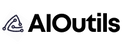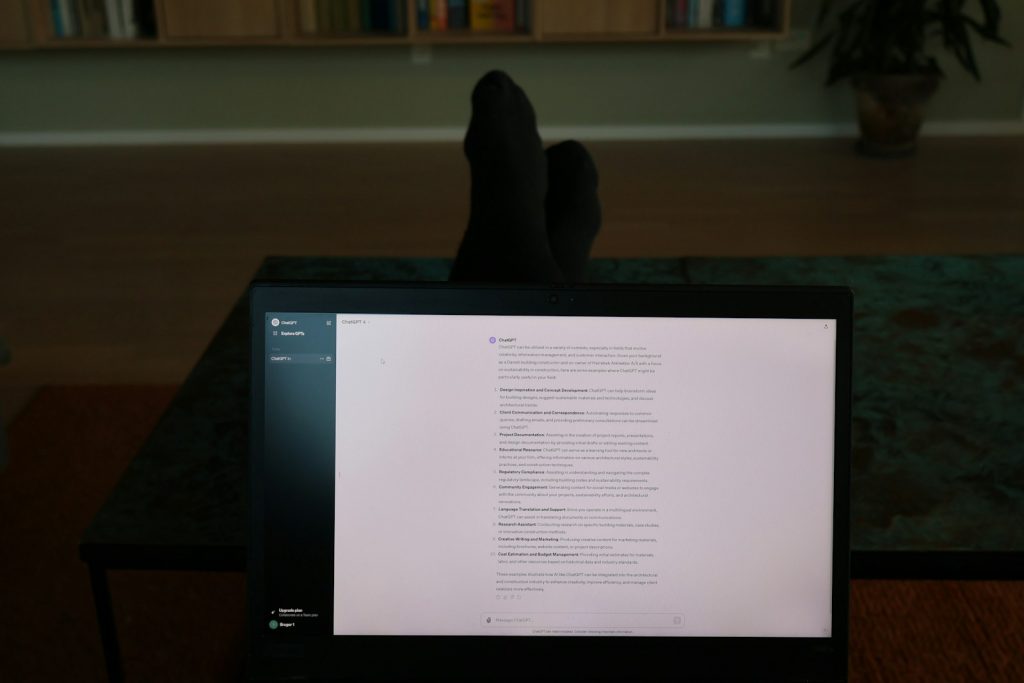Let’s be real—getting great results from AI like ChatGPT isn’t just about typing in a question and hoping for the best. The magic happens when you know how to prompt it like a pro. 🎯
That’s where prompting techniques come in—and trust me, once you get the hang of these, you’ll start making ChatGPT do exactly what you want. From crafting killer content to solving problems with ninja-like precision, this is the real cheat code. 💡
So, let’s break down the 10 most powerful prompting styles you can start using today—complete with examples from the awesome chart above 👆.
1. Zero-Shot Prompting 🤔
This is the simplest form—just ask your question, no context, no example.
🧠 You’re relying on the model’s general understanding.
Great for: Quick facts, definitions, or one-off tasks.
Example: “Write a tweet about AI agents.”
2. One-Shot Prompting 🎯
Here you give one example of the kind of answer you want.
Why? Because ChatGPT loves to learn from context.
Example:
“Here’s a good product description: ‘This AI tool simplifies content creation for marketers.’ Now write one for an SEO tool.”
3. Few-Shot Prompting 🔁
More examples = more control.
You’re guiding the AI with multiple sample responses to get a specific tone, format, or vibe.
Perfect for: Brand writing, email styles, FAQ creation.
Bonus: Improves accuracy and reduces weird results.
4. Chain-of-Thought (CoT) Prompting 🧠➡️🧠
Want ChatGPT to show its work?
CoT prompting gets it to reason step-by-step to answer complex queries better.
Example:
“Let’s solve this math problem step-by-step…”
Works wonders for logic problems, analysis, or long-form thought.
5. Self-Consistency Prompting 🔄
Instead of just asking once, this prompt type asks the AI to generate multiple answers, then selects the best or most consistent.
It’s like brainstorming with itself.
Result: More reliable, robust responses. Especially for reasoning-based tasks.
6. Role-Based Prompting 🎭
Want ChatGPT to act like a chef, a lawyer, or your marketing guru?
Tell it to play a role.
This is how you unlock highly contextual, focused answers.
Example:
“You are a social media strategist. Write a 3-post content plan for a skincare brand.”
7. Instruction Tuning (Task-Specific Prompts) 🛠️
Basically: Give clear, precise instructions for a very specific task.
Think: “Summarise this in bullet points.”
The key is: Be specific. The more exact, the better the output.
8. ReAct (Reasoning + Action) Prompting ⚙️💬
This one’s next-level.
With ReAct, you’re telling ChatGPT to think, reason, and act—like pulling info from external sources or using tools in real time.
It’s used in agent-based AI like AutoGPT.
Example: “Search the web for the latest AI tools, compare them, and recommend the best one.”
9. Instruction + Examples = Power Combo ⚡
Use instruction tuning + few-shot prompting for best results.
Say what you want AND show examples of how it should look.
It’s like training a virtual assistant that never forgets.
10. Visual + Prompt = Next Level 🖼️💬
Use charts (like the one above!) or images along with your prompt to add visual context—especially helpful in multimodal AIs.
Bonus: You can screenshot workflows, documents, or processes to prompt better.
Final Thoughts
Getting better at prompting is like levelling up in a video game. Each technique gives you more control, better outputs, and way more creativity. 🎮✨
Whether you’re a content creator, developer, marketer, or just love playing with AI, these prompting styles will help you go from meh to mind-blowing in minutes.